Water Global

The Water Global samples demonstrate how to control Global Water via API:
- Buoyancy sample shows how to control the current state of Global Water via changing Beaufort levels (the Beaufort slider). It also demonstrates the use of fetching of the water level at a certain point for simplified simulation of buoyancy without engaging Physics.
- CustomWave sample shows how to control the wave spectrum of Global Water in Manual mode via API by changing the number of octaves, number of waves per octave, and various other parameters for random waves generation, such as wave length, amplitude, phase offset, and steepness (can be used, for example, to process Weather Control packets from IOS in a simulator application).
- Boat sample demonstrates how to simulate ship wake foam via Orthographic Decals and Particle Systems, that are spawned behind the boat and project foam onto the water surface. You can control sea state via the Beaufort slider (from 0 - calm to 8 - huge waves).
- Fetch Intersection sample demonstrates the influence of the Steepness Quality, Amplitude Threshold, and Precision parameters on the accuracy of fetch and intersection requests for the Global Water object at various Beaufort levels.
Accessing Demo Source Code#
You can study and modify the source code of this demo to create your own projects. To access the source code do the following:
- Find the Water Global demo in the Demos section and click Install (if you haven't installed it yet).
- After successful installation the demo will appear in the Installed section, and you can click Copy as Project to create a project based on this demo.
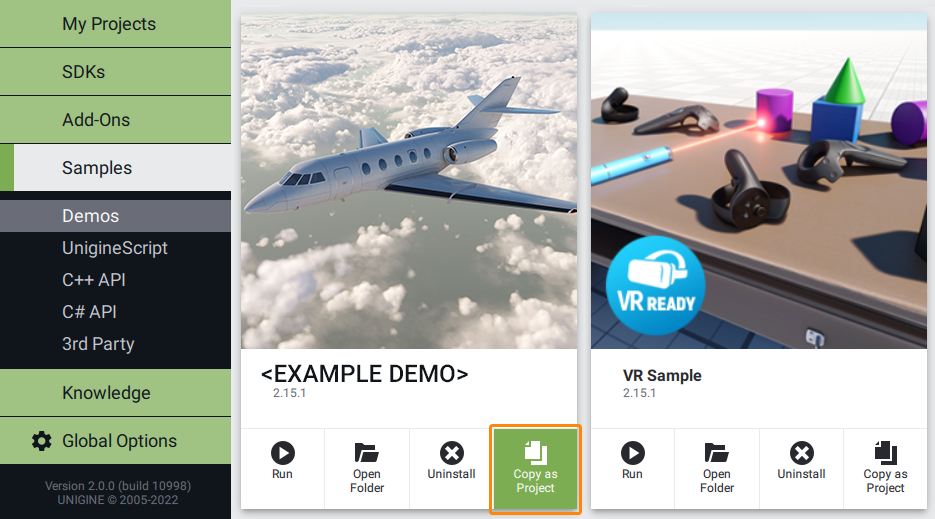
- In the Create New Project window, that opens, enter the name for your new project in the corresponding field and click Create New Project.
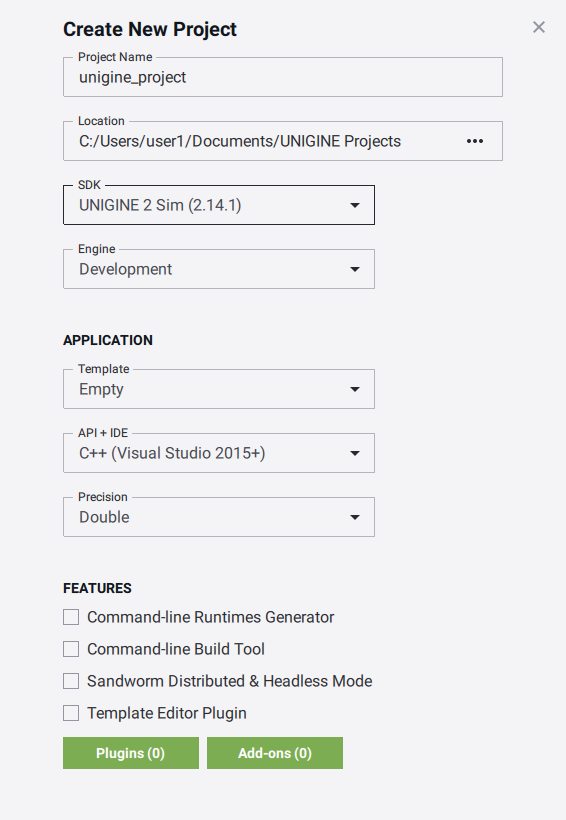
- Now you can click Open Code IDE to check and modify source code in your default IDE, or click Open Editor to open the project in the UnigineEditor.

Last update:
2023-02-07
Help improve this article
Was this article helpful?
(or select a word/phrase and press Ctrl+Enter)