terrain_base
A terrain_base material is a default material for terrains. Via this material you can manage rendering passes and common look of the terrain. All of the textures are set via the Nodes tab (see the Terrain Materials article for details).
States
Rendering passes and options available for the material.

Material Editor, States tab.
Passes
Specify if the material is rendered during the following rendering passes:
- Deferred - deferred rendering pass.
- Auxiliary - auxiliary rendering pass.
- Ambient - ambient rendering pass.
- Light spot - light spot rendering pass.
- Light omni - light omni rendering pass.
- Light proj - light proj rendering pass.
- Light world - light world rendering pass.
Options
- Ambient light - disable a world light pass if an ambient pass is enabled
Parameters
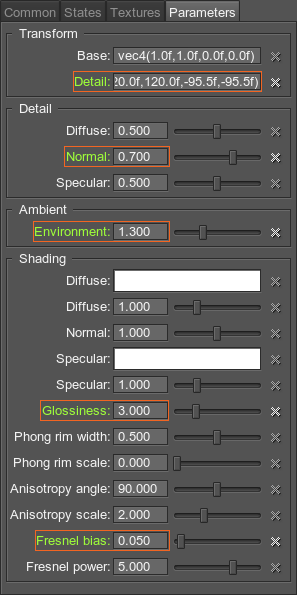
Material Editor, Parameters tab.
Ambient
Environment texture parameters:
- Environment - environment texture lighting scale.
Shading
- Diffuse - diffuse texture scale.
- Specular - specular texture power.
- Glossiness - specular texture scale.
- Fresnel bias - Fresnel term level bias.
- Fresnel power - Fresnel term power.
Last update: 2017-07-03
Help improve this article
Was this article helpful?
(or select a word/phrase and press Ctrl+Enter)