Launcher
A launcher provides a GUI to configure application options and run the application. It is developed on the basis of QT and uses QTWebKit as an interface handler.
To create a project with the Launcher, check the GUI-based settings configurator box in the SDK browser.
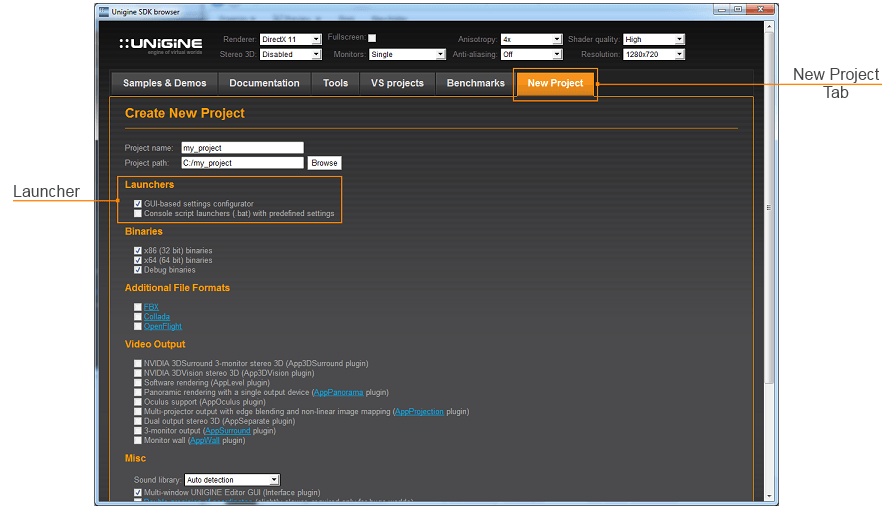
Create a New Project
The new project has the following structure:
 bin
bin data - project and launcher files are stored in my_project and launcher folders respectively.
data - project and launcher files are stored in my_project and launcher folders respectively. launcher - startup file for the Launcher. It can have different extensions depending on the operating system.
launcher - startup file for the Launcher. It can have different extensions depending on the operating system.
Last update: 2017-07-03
Help improve this article
Was this article helpful?
(or select a word/phrase and press Ctrl+Enter)