Plugins for 3D Editors
For Unigine engine to render art assets, they need to be in the Unigine-native file formats:
| Mesh | Mesh (*.mesh) is a file format for static geometry. It supports multiple surfaces that can be used to:
|
|---|---|
| Skinned mesh | Skinned mesh (*.smesh) is a file format for bone-based animation. It can contain:
|
| Skinned mesh animation | Skinned mesh animation (*.sanim) is a file format that contains only the skinned animation. It is used together with SMESH file that contains a bind pose. (This way you can have one skinned mesh and multiple animations for it). |
Conversion of Art Assets into Unigine Formats
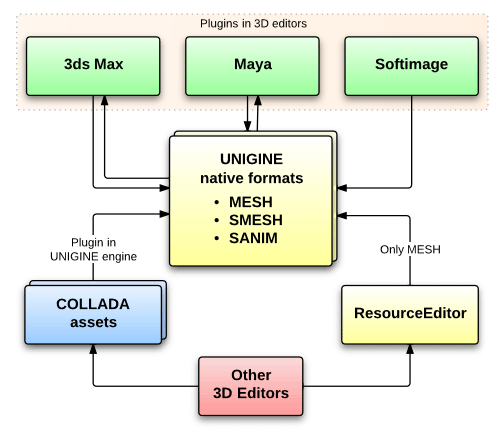
Assets conversion options
To export (and, in case of Autodesk 3ds Max and Maya, import) art content into Unigine-native file formats, plugins for 3D editors are supported:
- Autodesk 3ds Max (versions 8, 9, 2009, 2010, 2011, 2012, 2013 and 2014)
- Autodesk Maya (versions 7.0, 8.5, 2008, 2009, 2010, 2011, 2012, 2013 and 2014)
- Softimage (versions 2010 and 2011)
- Various 3D editors via the Collada import plugin
Moreover, in ResourceEditor you can convert and save art assets into Unigine MESH format (for static geometry) if they are of the following formats:
- 3DS
- LightWave Objects (LWO)
- Wavefront (OBJ)
- ASCII Scene Export (ASE)
- COLLADA (DAE)
Automatic Installation of Plugins
When using one of the following installers for Windows:
- Unigine Evaluation Kit installer
- Unigine SDK binary installer
- Unigine SDK source installer
- Unigine Tools installer
If using zip archive SDK version, installation should be done manually. See the corresponding articles for more details.
Last update: 2017-07-03
Help improve this article
Was this article helpful?
(or select a word/phrase and press Ctrl+Enter)