mesh_paint_base
A mesh_paint_base material simulates paints for different metal constructions (cars, helicopters, robots etc.) Can be applied to meshes, dynamic meshes and skinned meshes.
The unique features of this material are three separate spots of different diffuse colors and a fleck noise option, adding a realistic paint effects such as flecks, scratches, beads etc.

States

Passes
- Deferred - deferred rendering pass
- Auxiliary - auxiliary rendering pass
- Refraction - refraction rendering pass
- Velocity - velocity rendering pass
- Ambient - ambient rendering pass
- Light prob - light prob rendering pass
- Light spot - light spot rendering pass
- Light omni - light omni rendering pass
- Light proj - light proj rendering pass
- Light world - light world rendering pass
Options
- Detail - detail material rendering mode
- Fleck noise - fleck spatial noise
- Ambient emission - ambient emission and post processing glow
- Shadow shafts - volumetric shadow shafts
Fleck Noise
Creates a realistic paint effect based on additional fleck noise texture.
 |
 |
Disabled Fleck noise |
Enabled Fleck noise |
Textures
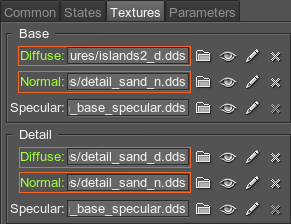
Base
- Diffuse - diffuse texture
- Normal - normal texture
- Specular - specular texture
Detail
- Diffuse - detail diffuse texture
- Normal - detail normal texture
- Specular - detail specular texture
Additional
- Fleck noise - fleck noise spatial texture
- Ambient - environment modulation texture
- Emission - ambient emission texture
Fleck noise
Fleck noise spatial texture defines a noise distribution along the material.

A texture is a single-channeled, R value stores noise data: red areas correspond to the neutral value, such pixels are not displaced; black areas correspond to pixels that will be applied as a noise.
Lightmap
- Lightmap - light map texture
Parameters
 |
 |
Materials editor, Parameters tab. |
Transform
- Base - base texture coordinates transformation
- Detail - detail texture coordinates transformation
Auxiliary
- Color - auxiliary rendering pass constant color
Detail
- Diffuse - detail diffuse texture scale
- Normal - detail normal texture scale
- Specular - detail specular texture scale
Ambient
- Environment - environment lighting scale
Lightmap
- Scale - lightmap texture scale
Emission
- Color - ambient emission color picker
- Scale - ambient emission texture scale
- Glow - glow post-processing scale
Refraction
- Scale - refraction post-processing scale
- Glow - refraction post-processing glow
Shading
- Diffuse - diffuse texture color
- Diffuse - diffuse texture scale
- Specular - specular texture color
- Specular - specular term power
- Glossiness - specular texture scale
- Fresnel bias - fresnel term level bias
- Fresnel power - specular texture scale
- Glossiness 0 - first diffuse power
- Glossiness 1 - second diffuse power
- Glossiness 2 - third diffuse power
- Diffuse 0 - first diffuse color
- Diffuse 1 - second diffuse color
- Diffuse 2 - third diffuse color
Glossiness 0, 1 and 2
Modifying these parameters leads to redistribution of the spots powers, created with three diffuse colors. The lower the Glossiness value, the more intense the respective diffuse color will be.
 |
 |
 |

|

|

|
Diffuse 0, 1 and 2
These three parameters define color values of three spots on the material. The powers of these color values can be modified with the Glossiness 0, 1, 2 parameters.
 |
 |
 |

|

|

|
Fleck
Size
A slider to choose a size of a spatial fleck noise texture. The lower the value, the bigger the texture is.
 |
 |
 |

|

|

|
Power
A slider to choose a power of a spatial fleck noise texture. The lower the value, the more intense the noise is.
 |
 |
 |

|

|

|
Radius
A slider to choose a radius of a spatial fleck noise texture relative to the angle of view. The lower the value, the bigger the radius is.
 |
 |
 |

|

|

|
Color
A color picker to choose a color for a spatial fleck noise texture.
 |
 |
 |

|

|

|