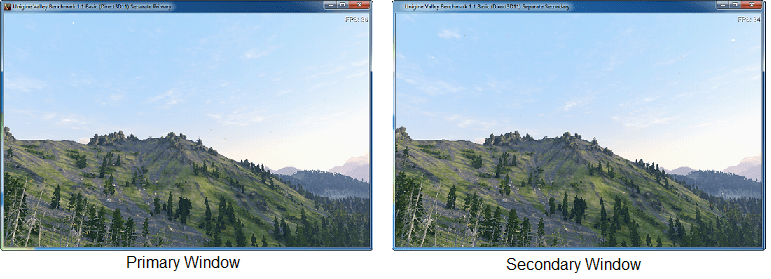Separate Images Output with AppSeparate Plugin
The AppSeparate plugin is used to create a separate window for each eye. It can be used with any devices that support separate images output, e.g. for 3D video glasses or helmets (HMD)
- The AppSeparate plugin is available only on DirectX 11 graphics API. So it can be used under Windows only.
- This plugin cannot be used in a Qt-based application.
AppSeparate can be rendered in both the windowed and the full-screen mode.
Launching AppSeparate#
To use the plugin, specify the extern_plugin command line option and STEREO_SEPARATE define on the start-up:
main_x64d -extern_plugin "AppSeparate" -extern_define STEREO_SEPARATEAlso you can create a new project with the AppSeparate plugin support by checking the Dual output stereo 3D option on the New Project tab of the UNIGINE SDK Browser.
The engine automatically loads the appropriate version of the library depending on the specified main application. So you can use 64-bit debug or release version of the library.
- Multi-monitor plugins (AppWall, AppProjection)
- Panoramic rendering
- The other stereo 3D plugins
Customizing AppSeparate#
Unigine-based application can be used with any custom device that supports an output of separate image pairs. You simply need to do the following:
- Define the application behaviour when the STEREO_SEPARATE define is set on the start-up or in the configuration file:
Source code (C++)
#ifdef STEREO_SEPARATE // implement your code here #endif - Implement the input device interface using an extensible C++ API.
Stereo settings that control eye separation and distance to the zero parallax plane are added to GUI by data/core/scripts/system/stereo.h script and can be controlled from there.