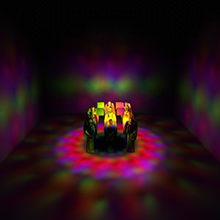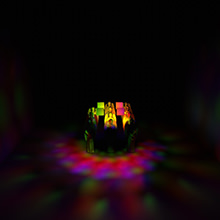Visibility
This section contains settings related to visibility distances for shadows, environment probe reflections, and various types of objects.此部分包含与阴影,环境探针反射和各种对象的可见距离有关的设置。
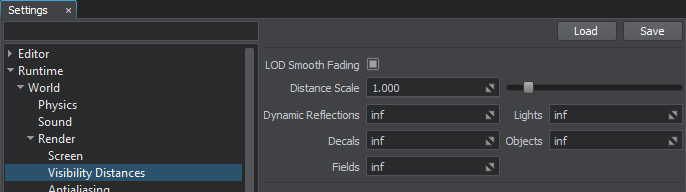
Visibility Settings可见性设置
| LOD Smooth Fading | Enables smooth appearing or disappearing of a surface while switching from one level of detail to another. Requires fade distances to be set for a surface. If disabled, a surface pops up or clears out at a specified distance.在从一个细节级别切换到另一个细节级别时,可以使表面平滑地出现或消失。需要为表面设置淡入距离。 如果禁用,则表面会弹出或以指定距离清除。 |
||||
|---|---|---|---|---|---|
| Distance Scale | Global distance multiplier for all distance parameters, such as the world rendering distance, decal distance, field distance, light distance, object distance, reflection distance, LODs, and surface visibility distances. This option allows a developer to easily increase or decrease rendering performance by changing the world extent.
注意
For example, if the maximum visibility distance of a LOD is 10 meters, and you set Distance Scale = 2, the LOD will disappear at the distance of 20 meters, not 10.
Distances are measured from the camera to the node's (surface's) bound.Distances are measured from the camera to the node's (surface's) bound. 注意
Distances are measured from the camera to the node's (surface's) bound.Increasing the value leads to decreasing the performance. The maximum recommended value is 4.所有距离参数的全局距离乘数,例如世界渲染距离,贴图距离,视场距离,光照距离,物距,反射距离,LOD和表面可见距离。此选项使开发人员可以通过更改世界范围轻松地提高或降低渲染性能。
Increasing the value leads to decreasing the performance. The maximum recommended value is 4.Increasing the value leads to decreasing the performance. The maximum recommended value is 4. 注意
例如,如果LOD的最大可见距离是10米,并且您设置Distance Scale = 2,则LOD将在20米而不是10米的距离处消失。
Distances are measured from the camera to the node's (surface's) bound.测量从摄像机到节点(表面)边界的距离。 注意
Increasing the value leads to decreasing the performance. The maximum recommended value is 4.增大值会导致性能下降。推荐的最大值为4。 |
||||
| Dynamic Reflections | Distance from the camera, from which (and farther) reflections from environment probes are not rendered.到摄像机的距离,从该距离(和更远的地方)来自环境探测器的反射未呈现。 | ||||
| Decals | Distance from the camera, from which (and farther) decals are not rendered. The distance is measured from the camera to the decal's bound. If the value is greater than the World Distance value, the latter is used instead. 距相机的距离,从该距离(以及更远的角度)贴图不会渲染。距离是从相机到贴花纸的边界的距离。如果该值大于World Distance值,则使用后者。 | ||||
| Lights | Distance from the camera, from which (and farther) dynamic lights are not rendered. The distance is measured from the camera to the light's bound. If the value is greater than the World Distance value, the latter is used instead.
|
||||
| Objects | Distance from the camera, from which (and farther) objects are not rendered. The distance is measured from the camera to the object's bound. If the value is greater than the World Distance value, the latter is used instead.到摄像机的距离,从该距离(和更远)未渲染对象。距离是从相机到物体边界的距离。如果该值大于World Distance值,则使用后者。 | ||||
| Fields | Distance from the camera, from which (and farther) fields are not rendered. The distance is measured from the camera to the field's bound. If the value is greater than the World Distance value, the latter is used instead. 到摄像机的距离,从该距离(以及更远)未显示字段。距离是从摄像机到视野边界的距离。如果该值大于World Distance值,则使用后者。 |
最新更新:
2021-04-09
Help improve this article
Was this article helpful?
(or select a word/phrase and press Ctrl+Enter)