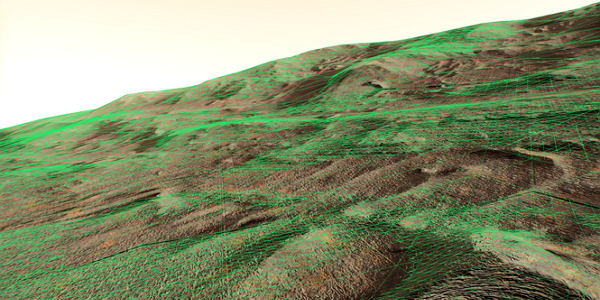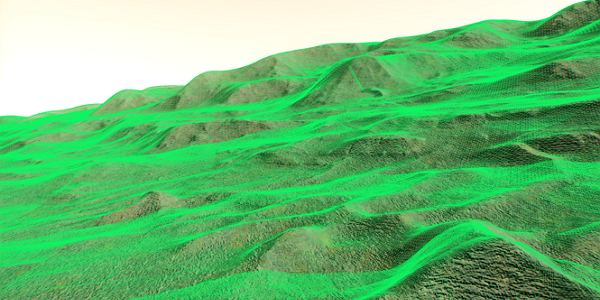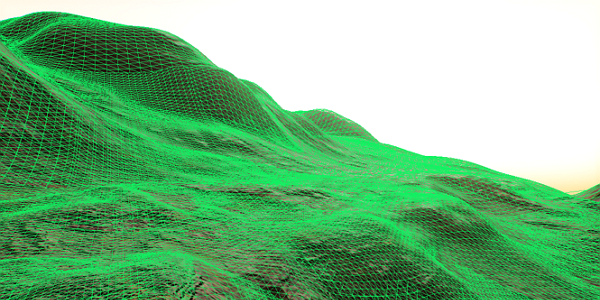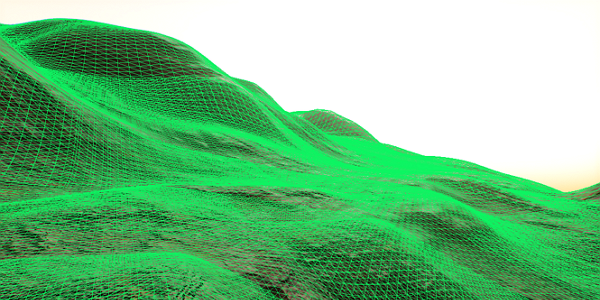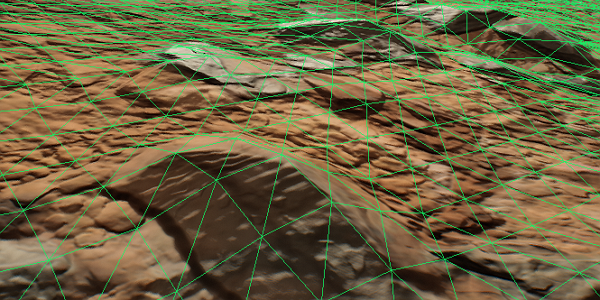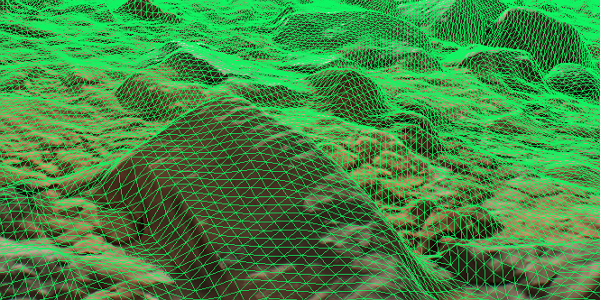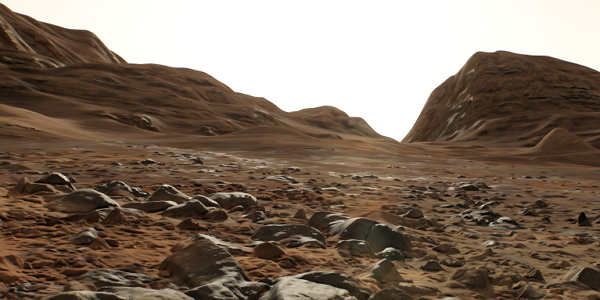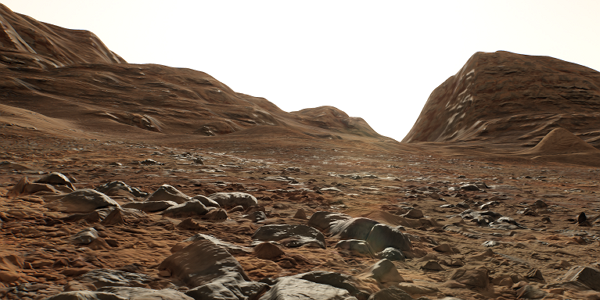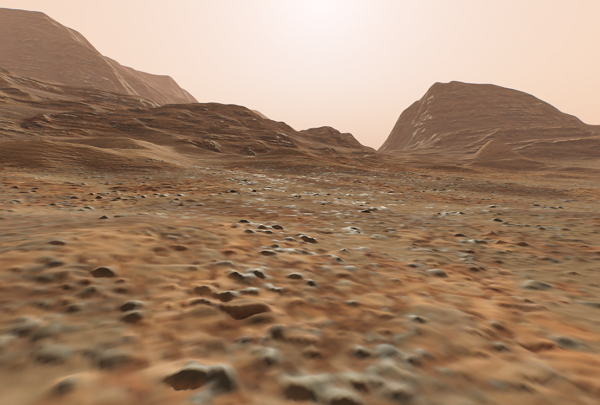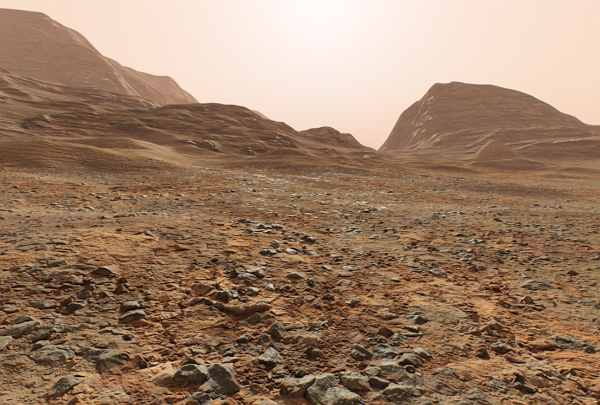Landscape
The section contains settings that control rendering of Landscape Terrain.本节包含控制Landscape Terrain呈现的设置。
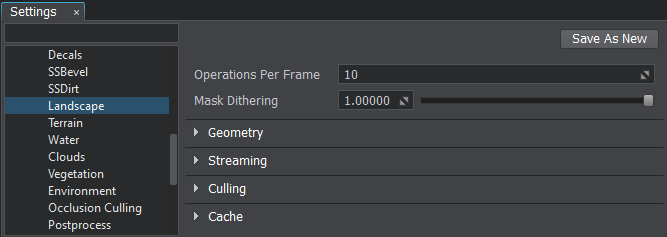
Landscape Terrain rendering settingsLandscape Terrain渲染设置
All the settings are also available via Console.还可以通过控制台使用所有设置。
GeometryGeometry#
| Mask Dithering | Dither amount multiplier (in the [0.0f; 1.0f] range) used for rendering details of the Landscape Terrain. Dithering enables reduction of graphical artefacts in case of increased Mask Contrast values set per-detail. This is a global multiplier for dithering values set for each detail mask.抖动量乘数(在[0.0f; 1.0f]范围内),用于渲染Landscape Terrain的详细信息。如果为每个细节设置的Mask Contrast值增加,则抖动可以减少图形伪像。这是对每个细节蒙版设置的值进行抖动的全局乘数。 |
|---|---|
| Holes | Toggles rendering of decal-based terrain holes on and off.启用和禁用基于贴花的地形洞的渲染。 |
| Geometry Progression | Progression of the Landscape Terrain geometry tessellation in the [0,50] range. Landscape Terrain几何细分在[0,50]范围内的进度。 |
| Geometry Fade Lods | Intensity of fading between levels of geometry tessellation in the [0,1] range. [0,1]范围内的几何细分水平之间的衰落强度。 |
| Geometry Subpixel Reduction | Minimum ratio of a polygon size (in screen space) to the size of an area seen in the viewport in the [0,50] range. If the ratio calculated for the polygon is less than this value, such polygon will be removed. 多边形大小(在屏幕空间中)与在视口中看到的区域大小(在[0,50]范围内)的最小比率。如果为多边形计算的比率小于此值,则将删除该多边形。 |
| Geometry Polygon Size | Size of Landscape Terrain polygons in the [0.0001,1000.0] range, in units. The value defines the maximum allowed density of Landscape Terrain geometry. Landscape Terrain多边形的大小(单位为[0.0001,1000.0])。该值定义Landscape Terrain几何的最大允许密度。 |
| Visibility Distance | Visibility distance of the Landscape Terrain in units.Landscape Terrain的可见距离,以单位为单位。 |
StreamingStreaming#
CullingCulling#
CacheCache#
最新更新:
2021-04-09
Help improve this article
Was this article helpful?
(or select a word/phrase and press Ctrl+Enter)