SFX Add-On
An SFX add-on provides a scene containing the set of ready-to-use nodes for the following special effects:
- Fire
- Explosions
- Artillery shot
- Rain drops
- Snow flakes
- Water splash
- Welding
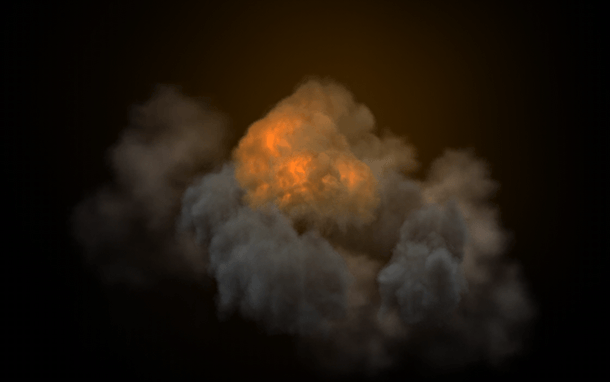
Opening World
To open the world containing special effects do the following:
- Install the SFX add-on (available via UNIGINE SDK Browser in the Add-Ons section) and add it to your project (by clicking Configure Project -> Add-ons in the Projects section of UNIGINE SDK Browser).
- Click File -> Open World (Ctrl + O), choose add-ons -> unigine_sfx -> sfx and click Ok. The scene will appear.
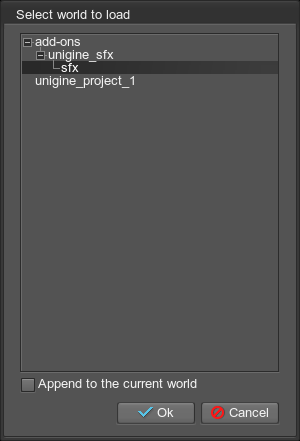
Notice
The node references of effects will be also available independently in the data/add-ons/unigine_sfx/nodes directory.
Last update: 03.07.2017
Помогите сделать статью лучше
Была ли эта статья полезной?
(или выберите слово/фразу и нажмите Ctrl+Enter