Function Node
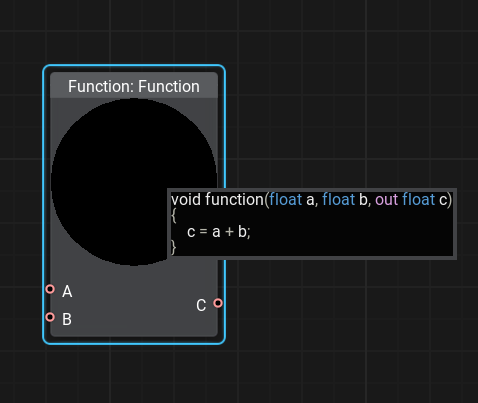
Description
This node is used to write your own custom functions, you can have multiple functions inside a single node and even call one function from another.
When to use the Function node:
- to implement large functions via code;
- to copy some functions from external sources;
- if you are a programmer you got used to write code and feel uncomfortable with node-based workflow;
Please keep in mind that some functionality might be unavailable as graph nodes yet, but via code you have access to everything in Unigine's graphics API.
Last update:
2022-10-10
Help improve this article
Was this article helpful?
(or select a word/phrase and press Ctrl+Enter)