Oil Refinery Demo
Oil Refinery demo with a lot of interactive features to showcase BIM (Building Information Model) capabilities of the engine. Oil Refinery演示具有很多交互功能,以展示引擎的BIM(建筑信息模型)功能。

- Embedded Logic System enables you to create custom training missions and testing scenarios using a pre-fabricated set of logic components and any available assets.嵌入式逻辑系统使您可以使用一组预制的逻辑组件和任何可用资产来创建自定义训练任务和测试方案。
- Two interactive personnel training and testing use cases are available:
- Sequence of operations required to start a diesel generatorSequence of operations required to start a diesel generator
- Sequence of maintenance operations for a chemical dosing stationSequence of maintenance operations for a chemical dosing station
- Sequence of operations required to start a diesel generator启动柴油发电机所需的操作顺序
- Sequence of maintenance operations for a chemical dosing station化学计量站的维护操作顺序
- Displaying various types of metadata (statistics, telemetry data, etc.) bound to certain buildings and facilities enables to control various parameters in real time.显示绑定到某些建筑物和设施的各种类型的元数据(统计,遥测数据等)可以实时控制各种参数。
- Visualization of construction stages can be useful for overall construction process planning.施工阶段的可视化对于总体施工过程的规划很有用。
- Switching the time of day provides an opportunity to check all lighting systems of the enterprise.切换时间将提供检查企业所有照明系统的机会。
- Video sequences can be used to make high-quality presentations of the project.视频序列可用于制作项目的高质量演示文稿。
Features特征#
- 360,000 square meters territory 360,000 平方米
- Over 45M polygons 45M 个多边形
- Over 19,000 geometry surfaces在 19,000 个几何表面上
- Over 1,300 light sources 1300个 光源
- Over 100 unique models超过 100 个独特的模型
- A set of modes making it possible to explore every corner of the oil refinery in various aspects一套模式可以探索炼油厂的各个角落
- Dynamic sky with volumetric clouds and ability to change the time of day动态天空和体积云,并具有更改一天中的时间的功能
- Adjustable weather and wind speed可调的天气和风速
- Scalable quality settings可扩展的质量设置
- VR support (Oculus Rift and HTC Vive/OpenVR) VR支持( Oculus Rift 和HTC Vive/OpenVR)
访问演示项目源代码#
您可以学习和修改此演示的源代码来创建自己的项目。 要访问源代码,请执行以下操作:
- 在Demos部分中找到Oil Refinery Demo演示并点击Install(安装)(如果您尚未安装)。
- 安装成功后,demo会出现在Installed部分,您可以点击Copy as Project基于此创建项目 演示。
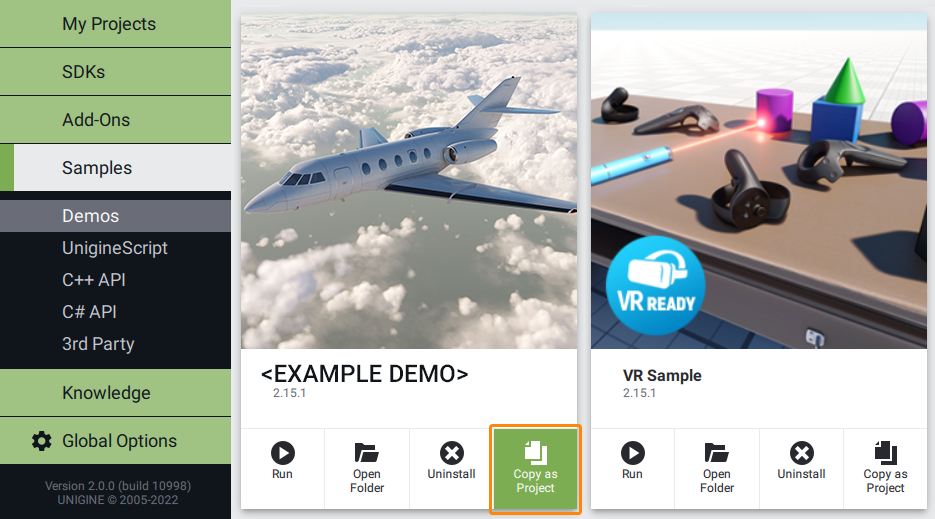
- 在打开的 Create New Project 窗口中,在相应字段中输入新项目的名称,然后单击Create New Project.
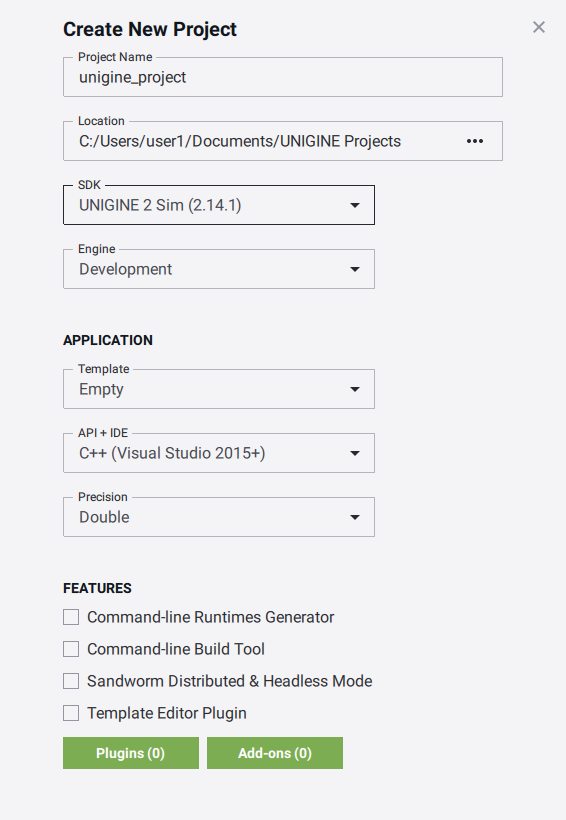
- 现在您可以点击Open Code IDE查看和修改默认IDE中的源代码,或者点击Open Editor打开项目 在 UnigineEditor中。

最新更新:
2022-12-14
Help improve this article
Was this article helpful?
(or select a word/phrase and press Ctrl+Enter)
