Earthworks Demo
Earthworks demo features a backhoe loader that can be operated to drive across the construction site, dig holes and trenches. Digging is performed via voxelization of terrain volume inside the bucket and baking of voxels back into the heightmap after dumping. Earthworks demo配备了反铲装载机,可以操作该装载机在建筑工地上行驶,挖洞和挖沟。通过在桶内对地形量进行体素化并在转储后将体素烘焙回到高度图中来进行挖掘。
Terrain in the Earthworks demo resists digging, and bucket filling affects backhoe handling. With simulation of material flow and crumbling of piles while unloading a bucket the whole process looks almost real. Earthworks demo中的地形不易挖掘,铲斗填充会影响反铲的搬运。通过对物料流进行仿真并在卸载铲斗时使堆粉碎,整个过程看起来几乎是真实的。

Features特征#
- Vehicle leaving traces behind车辆留下痕迹在之后
- Switching between operator cabin view and view from outside在驾驶室视图和外部视图之间切换
- Excavation activities with the soil withdrawal by the tractor digging bucket performed via voxelization of terrain volume inside the bucket and baking of voxels back into the heightmap after dumping拖拉机挖土铲斗进行的挖掘活动是通过对铲斗内部的地形体素进行立体化并在倾倒后将体素烘烤回到高度图中来进行的
- Modification (build-up) of terrain using Particle Systems and Landscape Terrain brushes to simulate soil unloaded from the bucket使用粒子系统和 Landscape Terrain画笔修改(构建)地形以模拟从铲斗中卸载的土壤
访问演示项目源代码#
您可以学习和修改此演示的源代码来创建自己的项目。 要访问源代码,请执行以下操作:
- 在Demos部分中找到Earthworks Demo演示并点击Install(安装)(如果您尚未安装)。
- 安装成功后,demo会出现在Installed部分,您可以点击Copy as Project基于此创建项目 演示。
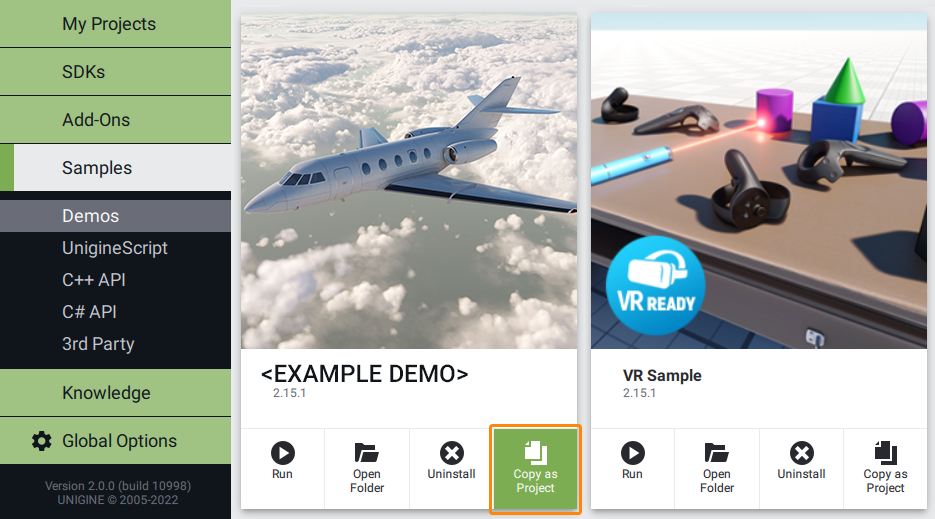
- 在打开的 Create New Project 窗口中,在相应字段中输入新项目的名称,然后单击Create New Project.
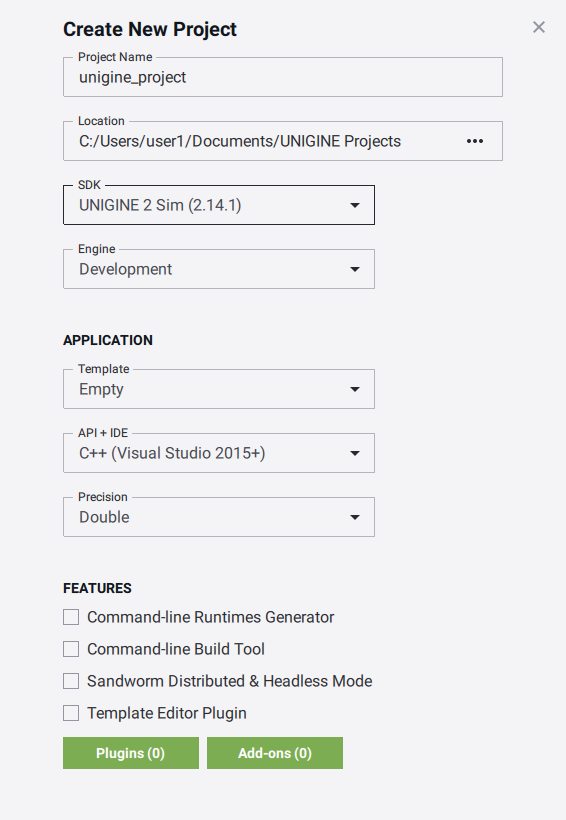
- 现在您可以点击Open Code IDE查看和修改默认IDE中的源代码,或者点击Open Editor打开项目 在 UnigineEditor中。

最新更新:
2022-12-14
Help improve this article
Was this article helpful?
(or select a word/phrase and press Ctrl+Enter)
