Widgets
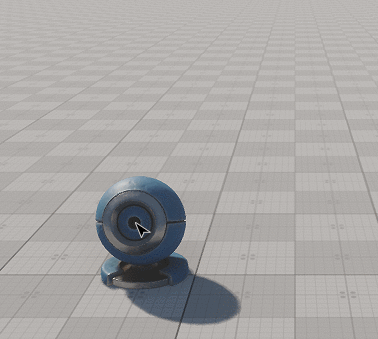
The Widgets samples demonstrate various widget use cases:Widgets示例演示了各种小部件用例:
- Widget Manipulator implementation shows how to use Engine manipulators to move, rotate, or scale the currently selected object. You can also lock/unlock manipulator axes restricting current transformations and switch between local and world coordinates.Widget Manipulator实现展示了如何使用Engine操纵器来移动、旋转或缩放当前选定的对象。您还可以锁定/解锁限制当前转换的操作器轴,并在局部坐标和世界坐标之间切换。
- Widget Target Marker is an implementation of a HUD with a marker always pointing to the target, when it is within the field of view, or displaying an arrow pointing the direction to the target when it's out of sight (aligned with the screen borders).Widget Target Marker HUD与标记的实现总是指向目标,当它在视野内,或显示一个箭头指向的方向目标的时候在看不见的地方(与屏幕边界)。
访问演示项目源代码#
您可以学习和修改此演示的源代码来创建自己的项目。 要访问源代码,请执行以下操作:
- 在Demos部分中找到Widgets演示并点击Install(安装)(如果您尚未安装)。
- 安装成功后,demo会出现在Installed部分,您可以点击Copy as Project基于此创建项目 演示。
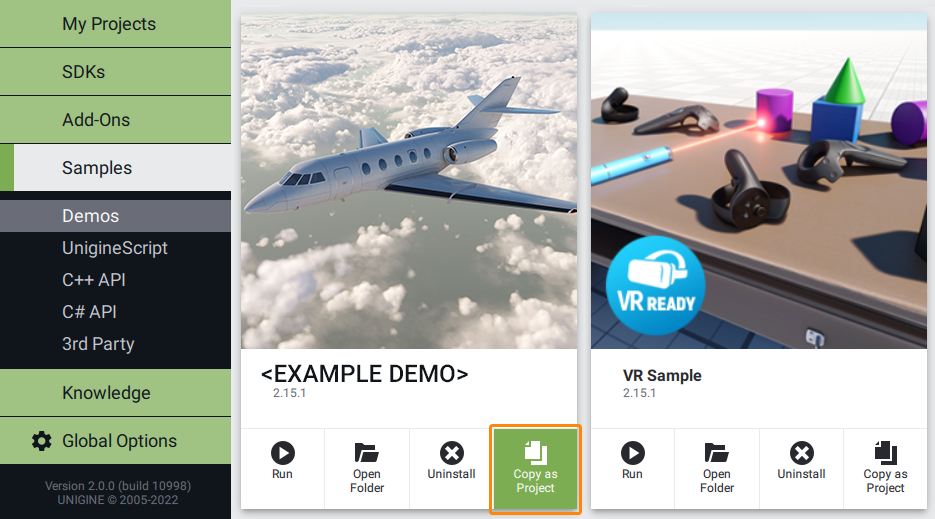
- 在打开的 Create New Project 窗口中,在相应字段中输入新项目的名称,然后单击Create New Project.
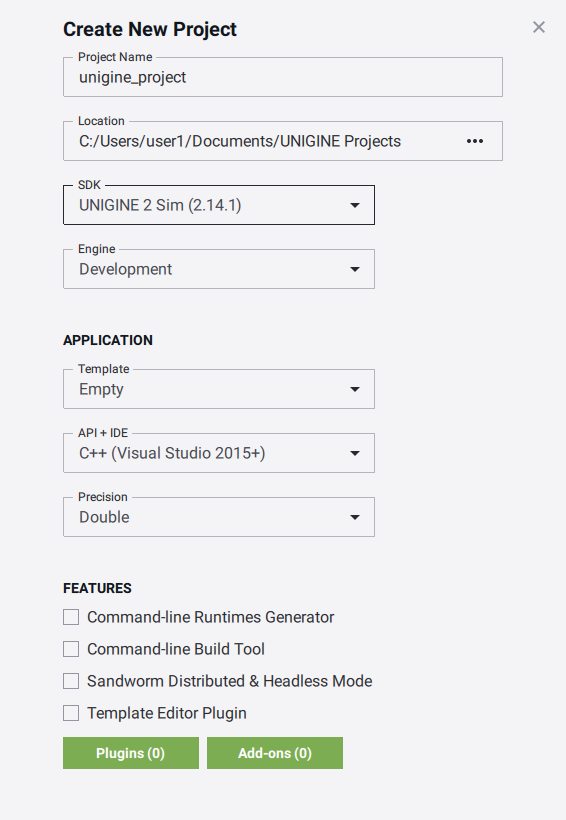
- 现在您可以点击Open Code IDE查看和修改默认IDE中的源代码,或者点击Open Editor打开项目 在 UnigineEditor中。

最新更新:
2023-02-07
Help improve this article
Was this article helpful?
(or select a word/phrase and press Ctrl+Enter)
