Saturate Node
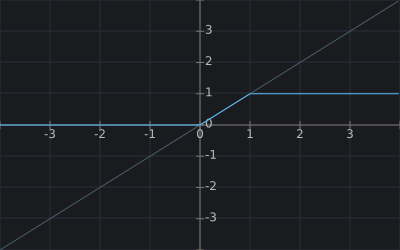
Description
Outputs the input value clamped between 0 and 1.
- 0 is returned if input is less than 0
- value is returned if input is between 0 and 1
- 1 is returned if input is greater than 1
Usage Examples
Example 1
This node is widely used, as very often values out of the [0; 1] range can cause calculation failures in algorithms. For example, if we take dot (Normal_World_Space, Float3(0,0,1)) and look at a sphere, we'll have -1 at its lower pole, while we expect to have 0 there, as we do not see negative values and just want to get a gradient from 0 to 1. So, in this case we can connect the output of the Dot node to Saturate.
Last update:
2022-12-14
Help improve this article
Was this article helpful?
(or select a word/phrase and press Ctrl+Enter)