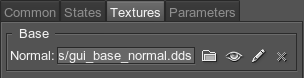gui_base
A gui_base material is used for GUI objects.
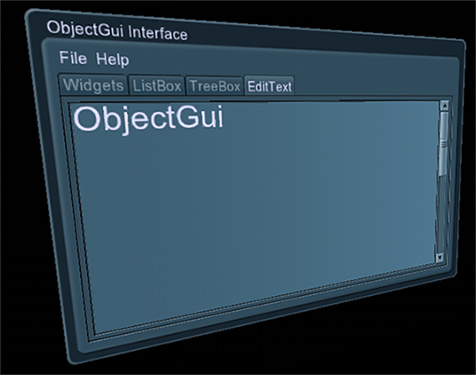
Notice
The article contains descriptions of settings, belonging only to this material. To get information on undescribed ones, click the required setting to be redirected to the page with complete information and possible values for it.
States
Rendering passes and options available for the material.
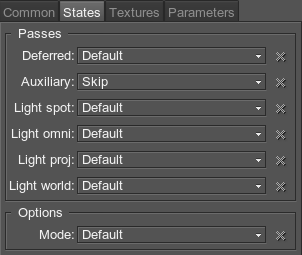
Materials editor, States tab.
Passes
- Deferred - deferred rendering pass
- Auxiliary - auxiliary rendering pass
- Light spot - light spot rendering pass
- Light omni - light omni rendering pass
- Light proj - light proj rendering pass
- Light world - light world rendering pass
Options
- Mode - GUI video rendering mode
Mode
Specifies the rendering mode for the GUI video to be rendered:
- Default - video is rendered as it is
- YUV - a sprite video is rendered in the YUV color space
Textures
Parameters
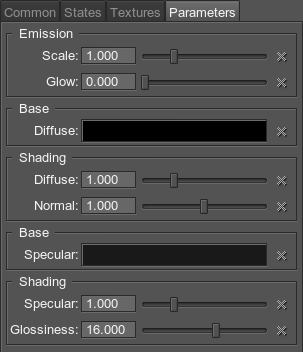 |
Materials editor, Parameters tab. |
Auxiliary
- Color - auxiliary rendering pass constant color
Notice
Auxiliary parameters are present only if Auxiliary rendering pass is set as Default.
Emission
- Scale - ambient emission texture scale
- Glow - glow post-processing scale
Base
- Diffuse - GUI diffuse color
- Specular - GUI specular color
Shading
- Diffuse - diffuse texture scale
- Specular - diffuse texture scale
- Glossiness - specular term power
Last update: 2017-07-03
Help improve this article
Was this article helpful?
(or select a word/phrase and press Ctrl+Enter)