CIGI Demo
CIGI demo showcases the use of UNIGINE-based application as an Image Generator (IG) that interacts with a host via the CIGI protocol (versions 3.0, 3.1, 3.2, and 3.3 are supported).
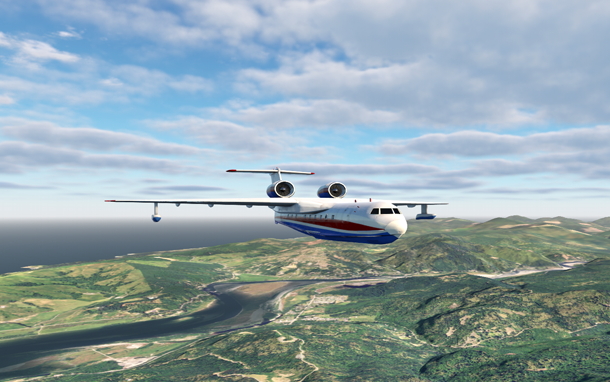
To launch this demo:
- Download and install CIGI Host Emulator from here.
- Copy all files from the cigi_host_configuration directory to the <CIGI Host Emulator Installation Directory>/Default directory.
- Launch CIGI Host Emulator.
- Launch the CIGI demo and specify necessary configuration settings in the dialog window that appears.
Features#
- Entity creation/deletion and control
- Control over articulated parts of the entity
- View/Viewgroup control via View Definition/Control packets
- Changing the time of the day via Celestial Sphere Control packets
- Changing the weather conditions via Weather Control packets
- HAT/HOT request packets
Last update:
25.12.2019
Помогите сделать статью лучше
Была ли эта статья полезной?
(или выберите слово/фразу и нажмите Ctrl+Enter