What's Inside?
UNIGINE engine is a fully-featured 3D platform designed for creation of interactive virtual worlds with a photo-realistic quality. This powerful and extremely flexible solution is used for real-time simulation (transportation, military training, etc.), visualization (architecture, media installations, etc.) and game development.
However, UNIGINE is not some sort of application building constructor: it is a very robust, feature-rich, and optimized software library with a set of tools. So you will need some people in the team with programming skills (preferrably C++) to utilize the UNIGINE power for your projects. Please also note that some features are optional, depending on the SDK edition (Starter / Professional / Sim).

UNIGINE provides support for Windows, Linux and Mac OS X.

For more details, see hardware requirements.
Renderer
The UNIGINE image generator provides a near-photorealistic rendering of visual scenes based on sophisticated shading and lighting models, accurate atmosphere model, advanced special effects and lifelike post-processing.

|
|
- Atmospheric light scattering for realistic simulation of the atmosphere
- Excellent rendering of vast, detailed masses of vegetation
- Configurable forward and deferred rendering
- Support for GLSL, HLSL and UUSL languages for shaders
- Support for both DirectX 11 and OpenGL 4.x
Image Output Schemas
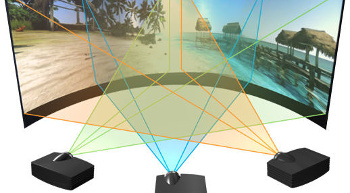
|
UNIGINE handles various image output schemas:
|
Scene Manager
Built-in advanced scene manager is designed for handling virtual worlds of unprecedented scale filled with thousands of objects.

|
|
- Sectors / portals system for optimization of complex indoor scenes
- Support for geo-coordinates
- Extremely fast intersection / line of sight tests
- Increased visibility distance
Built-in Objects
UNIGINE provides a set of built-in objects allowing you to create a complex, dynamic virtual world:

|
|
- World objects are invisible nodes used for world management
- Sound objects represent sound sources and reverberations
- Pathfinding objects represent objects used for pathfinding
Physics Engine
There is a built-in physics engine available. Please take into the account that it is designed primarily for "game-level" physics simulation: for accurate simulation of physical processes (e.g.: flight dynamics model) it is recommeded to use the specialized solutions.

|
|
Application Programming Interfaces

|
You can choose among powerful UNIGINE APIs:
|
Input Systems

|
UNIGINE handles various user input schemas:
There is also our API for adding custom devices. |
Audio System
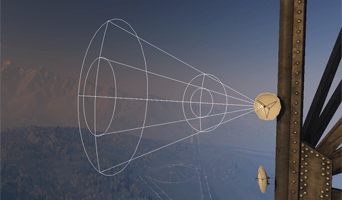
|
Multi-channel audio system with support for:
|
Pathfinding System
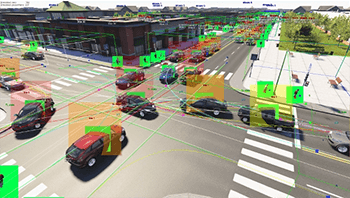
|
Any AI agent can use our built-in 2D/3D pathfinding module, featuring dynamic obstacle management, and deferred route detection. |
Graphical User Interface

|
There are several ways to implement GUIs in UNIGINE-powered applications:
|
Tools
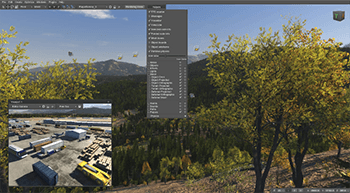
|
|