terrain_global_base
A terrain_global_base material is a default material for the global terrain object. Via this material you can adjust different visual and optimization parameters and control the post processing for the global terrain.
Notice
Casting of shadows for this material is disabled by default. You can enable it via the Common tab
Prior Knowledge
This article assumes you have prior knowledge of the following topics. Please read them before proceeding:
States
The terrain_global_base material has the following Options and Post processing states.
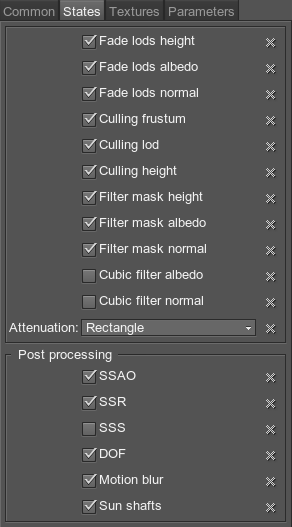
Material Editor, States tab.
Options
Specify the following options:
- Visualizer LODs - enables/disables visualizer for LODs. One of the following:
- Albedo - shows visualizer for albedo LODs.
- Normal - shows visualizer for normal LODs.
- None - disables visualizer for LODs.
- Visualizer No imagery Data - enables visualizer for areas with no imagery data available.
- Filter mask albedo - enables linear filtering for the masks of the albedo LODs.
- Filter mask normal - enables linear filtering for the masks of the normal LODs.
- Has Displacement - enables/disables displacement mapping for details.
- Has DisplacementNormal - enables/disables use of normals for displacement mapping of details.
- Has Triplanar - enables/disables triplanar mapping for details.
Post Processing
- SSAO - enables SSAO (screen-space ambient occlusion) post for the global terrain.
- SSR - enables SSR (screen-space reflections) post for the global terrain.
- SSS - enables SSS (sub-surface scattering) post for the global terrain.
- DOF - enables DOF (depth of field) for the global terrain.
- Motion blur - enables motion blur for the global terrain.
- Sun Shafts - enables sun shafts for the global terrain.
Parameters
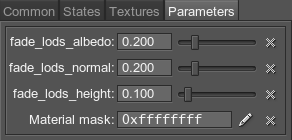
Material Editor, Parameters tab.
Base
- Albedo - albedo color multiplier.
- Roughness - roughness multiplier.
- Microfiber - microfiber multiplier.
Default
- Material mask - specifies material bit-mask.
Fade Lods
- Albedo - linear interpolation factor for albedo LODs. Determines crossfading smoothness.
- Normal - linear interpolation factor for normal LODs. Determines crossfading smoothness.
- Height - linear interpolation factor for height LODs. Determines crossfading smoothness.
- Masks - linear interpolation factor for masks LODs. Determines crossfading smoothness.
Last update: 2017-10-20
Help improve this article
Was this article helpful?
(or select a word/phrase and press Ctrl+Enter)