Screen-Space Materials
This section contains settings related to screen-space materials.
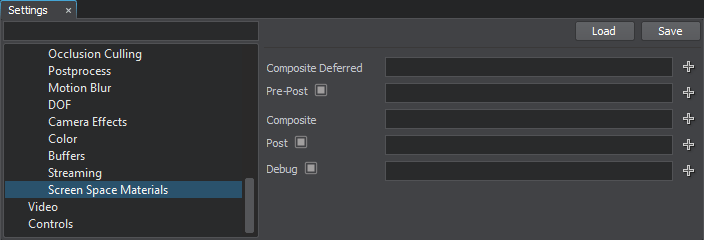
| Composite Deferred | Custom composite deferred materials, that are used at the deferred composite stage of the rendering sequence. Several comma-separated materials (without whitespaces) can be specified. A debug material can be put here in order to be added to the final image |
|---|---|
| Pre-Post |
The checkbox toggles on and off the pass to render pre-post materials - postprocess materials applied before all other Unigine postprocesses (such as Bloom, Exposure, HDR, DOF, refraction, motion blur, and so on) are rendered. To skip this pass, disable the checkbox. In the field, indicate postprocess materials that should be applied before all other Unigine postprocess (such as Bloom, Exposure, HDR, DOF, refraction, motion blur, and so on) are rendered. Several comma-separated materials (without whitespaces) can be specified. Custom postprocesses can also be set.
|
| Composite | Custom composite materials, that are used for final screen composition instead of the default ones. Several comma-separated materials (without whitespaces) can be specified. |
| Post |
The checkbox toggles on and off rendering of all screen-space effects.To skip rendering them, disable the checkbox. In the field, indicate postprocess materials that should be applied after all other postprocess (such as Bloom, Exposure, HDR, DOF, refraction, motion blur, etc.) are rendered. Such postprocesses, when applied to the screen image, affect glowing areas and so on. Several comma-separated materials (without whitespaces) can be specified. Custom postprocesses can also be set. Here is an example with post_blur_radial material.
Radial Blur Post Material
|
| Debug |
The checkbox toggles rendering of debug materials on and off. In the field, indicate materials that should be used for debugging the image generation stages. Using such materials helps to investigate the cause of an artifact. Debug materials have a higher priority than the Rendering debug settings. You can create a custom debug material, which, for example, renders only albedo color and highlights of the scene. |
