Unigine::TextureCurve Class
| Header: | #include <UnigineTextures.h> |
Interface for handling curve textures. This class lets the user store 2d curves in a form of a texture (convert vectors to raster data).
Curve textures can be used for color variation in the particles_base material of Particle Systems or in other custom materials.
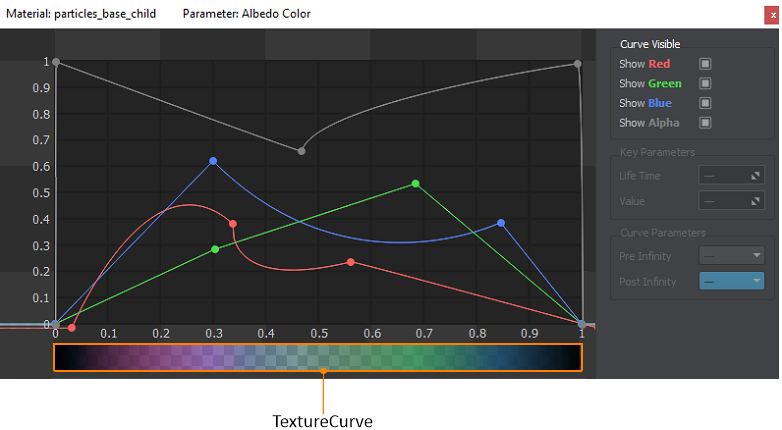
You can set up to 4 channels for the curve texture.
TextureCurve Class
Members
TextureCurve ( int num_channels, int resolution, int flags ) #
Sets resolution, number of channels and texture flags for this TextureCurve instance. The pointer to the curve texture is set to null and curves are marked for an update.Arguments
- int num_channels - Number of texture channels.
- int resolution - Width resolution of the curve texture.
- int flags - Texture flags.
TextureCurve ( const Ptr<TextureCurve> & texture_curve ) #
Curve texture constructor. Creates a new curve texture by copying a given source curve texture.Arguments
- const Ptr<TextureCurve> & texture_curve - Pointer to a new curve texture.
Ptr<Texture> getTexture ( ) const#
Creates a new texture and updates hashes for curves, if required. Returns a pointer to the texture or null if the texture was not created.void releaseTexture ( ) #
Deletes the texture and its pointer.void copy ( const Ptr<TextureCurve> & src_texture_curve ) #
Copies the curves data of a source texture to the texture.Arguments
- const Ptr<TextureCurve> & src_texture_curve - Source curve texture.
Ptr<TextureCurve> clone ( ) const#
Duplicates the curve texture and returns a pointer to the copy.Ptr<Curve2d> getCurve ( int channel ) const#
Returns a pointer to the Curve2d for the specified channel.Arguments
- int channel - Required channel.
Return value
Pointer to a Curve2d object.void setNumChannels ( int channels ) #
Sets the new number of channels for the texture.Arguments
- int channels - Number of texture channels.
int getNumChannels ( ) const#
Returns the number of texture channels.void setResolution ( int resolution ) #
Sets the width resolution for the texture.Arguments
- int resolution - Texture width resolution.
int getResolution ( ) const#
Returns the texture width resolution.void setFlags ( int flags ) #
Sets texture flags.Arguments
- int flags - Texture flags.
int getFlags ( ) const#
Returns texture flags.void * addChangedCallback ( Unigine::CallbackBase * func ) #
Adds a callback function to be called on changing the curve texture. The signature of the changed callback function must be as follows:Source code (C++)
void changed_callback_function_name();You can set a callback function as follows:
Source code (C++)
addChangedCallback(MakeCallback(changed_callback_function_name));Arguments
- Unigine::CallbackBase * func - Callback pointer.
Return value
ID of the last added changed callback, if the callback was added successfully; otherwise, nullptr. This ID can be used to remove this callback when necessary.bool removeChangedCallback ( void * id ) #
Removes the specified callback from the list of changed callbacks.Arguments
- void * id - Changed callback ID obtained when adding it.
Return value
True if the changed callback with the given ID was removed successfully; otherwise false.void clearChangedCallbacks ( ) #
Clears all added changed callbacks.Last update:
10.10.2020
Помогите сделать статью лучше
Была ли эта статья полезной?
(или выберите слово/фразу и нажмите Ctrl+Enter