Shadows
This section contains settings of scene shadows.
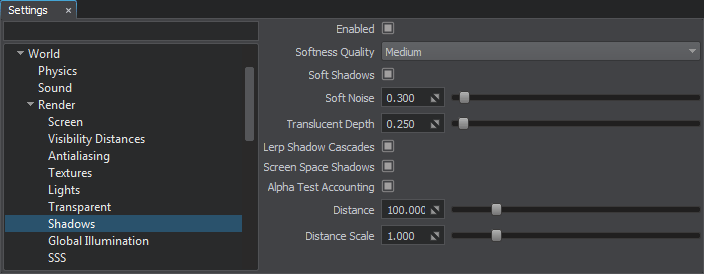
Shadows Settings
| Enabled | Toggles rendering of shadows on and off. | ||
|---|---|---|---|
| Softness Quality | Softness quality of shadows. The higher the value the softer (more blurred) the shadows are. The option has an effect only if Soft Shadows is enabled. Available values:
|
||
| Soft Shadows | Toggles rendering of soft shadows on and off. When enabled, shadows become blurred on the edges. | ||
| Soft Noise | A control to adjust the level of noise at the edges of shadows. Has effect if medium or high-quality softness is enabled for shadows. | ||
| Translucent Depth | A multiplier for the depth of light penetration into materials. Shows to what extent the translucent material is permeable to light.
|
||
| Lerp Shadow Cascades | Toggles linear interpolation of shadow cascades on and off. When enabled, transitions between cascades become smoother. However, the option drops performance as two shadow maps are rendered in transition areas. | ||
| Screen Space Shadows | Toggles rendering of screen-space shadows on and off. When this option is enabled, penumbras from the light source are calculated using the ray tracing algorithm. The screen-space shadows should be used for small objects such as books, pens, etc. The option is available for all light sources and calculates shadows at any visibility distance. | ||
| Alpha Test Accounting | Toggles alpha test for shadows on and off. | ||
| Distance Scale | Global shadow distance scale multiplier. This option allows a developer to easily increase or decrease shadows rendering performance by changing the scale. | ||
| Distance | Distance from the camera(in units), starting from which shadows from light sources are not rendered. Increasing the value produces blurred shadows.
|
Last update:
2020-01-14
Help improve this article
Was this article helpful?
(or select a word/phrase and press Ctrl+Enter)



