Screen
This section contains screen settings such as VR emulation and stereo modes, virtual resolution, border, framerate stabilization etc.
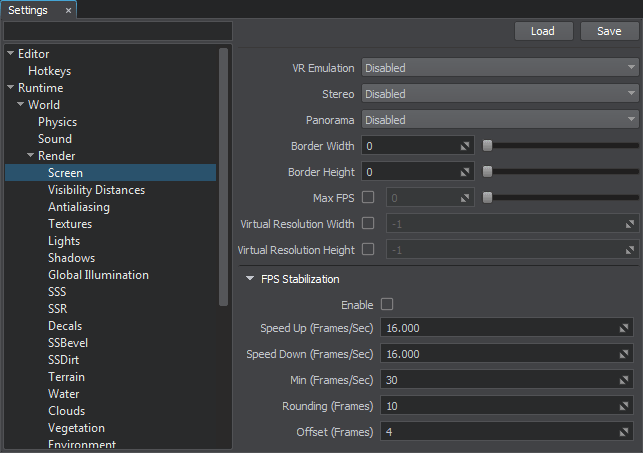
Screen Settings
FPS Stabilization#
This feature is used to avoid significant FPS fluctuations making the frame rate smoother and driver's behavior more predictable, but for a performance cost (it may cause up to 30 percent FPS reduction).
The framerate stabilization feature reduces and smoothens actual FPS values higher than Min according to the following formula:
Stabilized_FPS = Rounding * floor( (Actual_FPS - Offset) / Rounding )
Notice
In case maximum render FPS clamping is enabled (see the render_max_fps colsole command), the resulting FPS will be equal to min( max_fps_value, Stabilized_FPS )
Last update:
2019-04-30
Help improve this article
Was this article helpful?
(or select a word/phrase and press Ctrl+Enter)