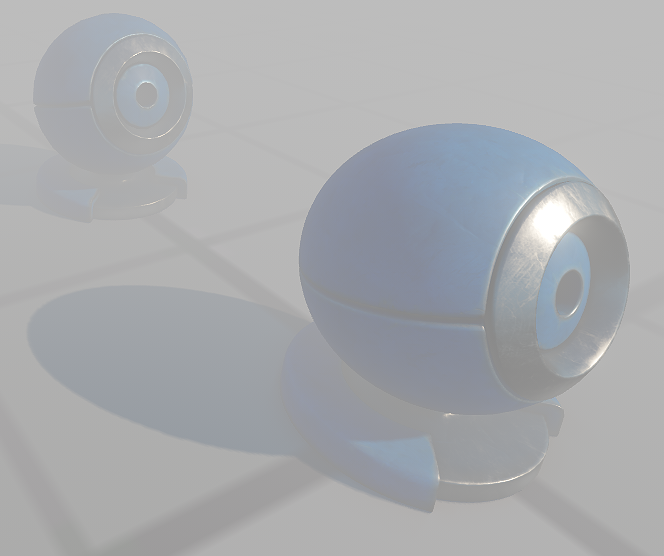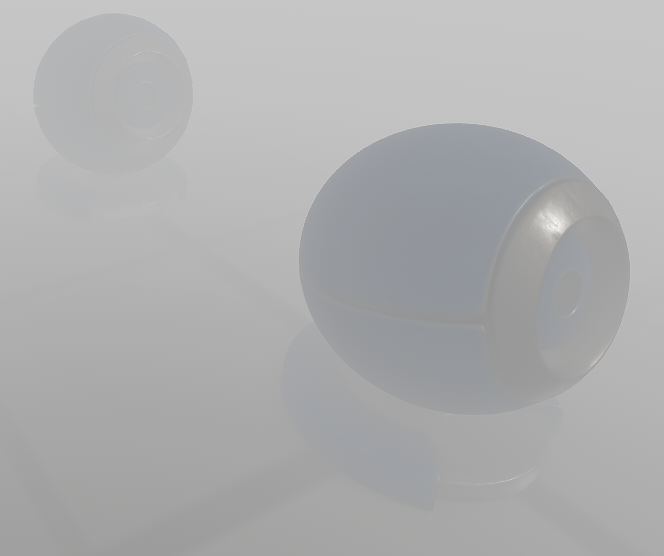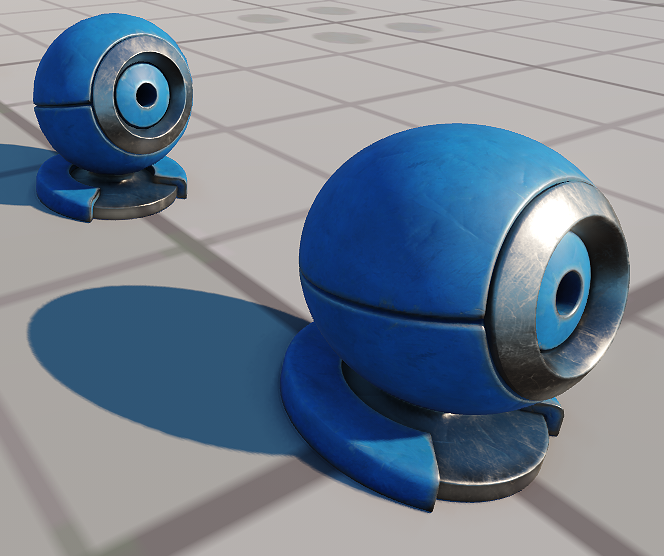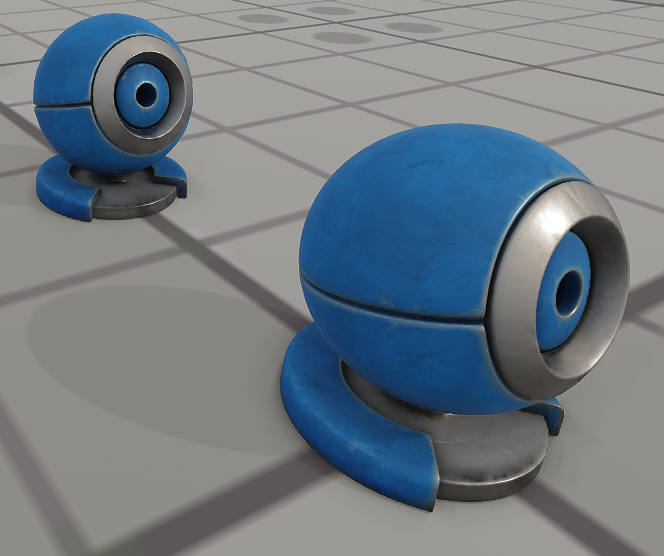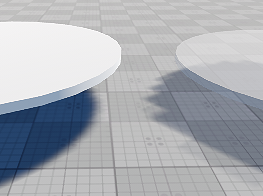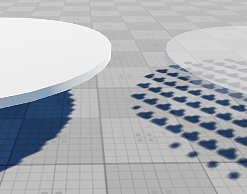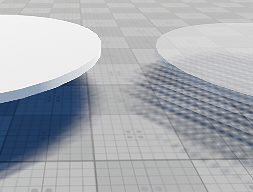Search the Community
Showing results for tags 'Shadows'.
-
Всем привет! Осваиваю движок, столкнулся с проблемой, что аж на форуме решил спросить :) Не могу понять, где настраивается цвет теней или ambient. После запекания Lighmaps сцена получается очень темная. Если выключить Cast Global Illumination, то посветлее, но качество освещения хуже.
-
I'm looking for a way to display distant shadows in Unigine. From static and, if possible dynamic objects. I need them to be visible at approx 1km distance. Also I need common shadows at close distance (first person camera near the ground). UE 4.25 have Distance Field Shadows (based on sdf volumetric textures I guess) which actually kinda work well for distant objects. And they blend well with common cascade shadows. Unigine on the other hand have Screen Space Shadows, which works at infinite distance, and have near fixed cost. The problem, is that they does not match real shadows exactly. Even if make them appear only at far (>400meters), transition between cascade shadows and Screen Space Shadows may be very noticable (you can see this in "Oil refinary" Unigine's demo map). The other technique, Unigine suggest, is baking the important part of the map into huge texture and set shadow visibility to high distance. Well, for some cases this could work. But you can have only one "LightWorld", and so - only one baked area. Even more - there will no way to have dynamic shadows near camera aside from LightWorld mixed cube. There is even some inconsistency - LightWord static/mixed provide shadows only in it's cube range, but lights everything. [I must say, that UE4's direct light static shadows somehow just works for all level...]
-
Hi All, While using fog volumes to create foggy areas in our application, we noticed that shadows inside of the foggy area appear very strong. The environment presets can be used to counter this effect, however they are applied scene wide. For our application a scene is possible where we have one camera inside of the fog and another camera outside in clear weather simultaneously (so just changing the preset depending on whether the camera is inside of the fog is not possible). Is it possible to have strong shadows and clear weather outside of the fog volume but less strong shadows inside of the fog? Here you can see the mentioned hard shadows with environment preset0 (Pic1) and the solution with environment preset 1 (Pic2): Pic1Pic2 Without fog it we have preset0 (Pic3) and preset1(Pic4): Pic3Pic4 So we basically want something like Pic2 inside of the fog but something like Pic3 outside of it. Of course we are open to other solutions not using Environment presets. Any ideas are welcome. Thanks a lot in advance.
-
[SOLVED] Broken animation in mesh with shadows turned off
tolchinski.alexei posted a topic in Rendering
Hello. I find bug in Unigine's rendering. We are making a VR programm and we turned off all shadows for best FPS. If player watch mesh with built-in animation, animation work, otherwise it don't work. If we turn on shadows on ligth source, animation will work always. Animation of this mesh is very important for some parts of programm (sounds). Can I render this animition without using shadows? We use Unigine 2.7.2. Desktop 2019.12.17 - 15.59.35.01.mp4 -
Hello, Our pilots consistently report the shadows (for buildings, trees, etc) to be too blueish. This is with a clear sky scenario. Is there an easy way to correct that ? (I don't want to lower the ambient, as this leads to too dark shadows) Thank you.
-
Hello, The shadow map used for alpha-blend materials with "transparent shadow" enabled appears *as if* it is much lower resolution than the one used for opaque meshes (I know it's not the case, but it looks like that): Worse, if I change the "Shadow/Softness" of the LightWorld from the default value of 1, the shadow does not look right at all: softness = 0 ->; softness = 2 -> Similarly, increasing the Shadow/Sharpness from the default 0 to 1 simply makes it disappear. In my test scene, the alpha is 0.30 and the shadow resolution is 1024. I am trying to render accuratly an helicopter rotor shadow (to give some context, the rotor must visually transition from stopped to 300rpm, and the shadow must give a realistic visual feedback). Thanks for your help
-
hi, when the application is running with "render_panorama" console command there a problem with shadows on mesh clutter objects. 1. run oil refinery demo 2. run the console command "render_panorama 4" on different screens shades drawn differently ----------------------------------------------------------------- Добрый день, возникает проблема с тенями у mesh clutter объектов при использовании режима панорамы. В любой сцене,с mesh clutter объектами, в некоторых экранах панорамы некорректно отображаются тени, или вообще не отображаются
- 1 reply
-
- 2.4
- mesh clutter
-
(and 3 more)
Tagged with:
-
I was just comparing impostor images that came with stock Unigine trees against impostors I had just generated with grabber of the same tree, and I noticed some discrepancies. The sheet on the left is ours, the sheet on the right is Unigine's. The first difference is that the impostors we generated from grabber are much brighter. The second is that the Unigine stock trees have some sort of lighting information baked in that helps them perform, looks like it's ambient occlusion. In comparison the impostors grabber generates for us are very flat. I don't see any settings in grabber that would create this kind of a difference. Has grabber itself changed since Unigine's stock impostors were generated?
-
Hello all. We are currently in the process of creating an exterior scene which is gradually reaching its performance limit. I was wondering, rather than using real-time shadows, would it be possible to bake all of the shadows onto the terrain? Thanks EDIT: I've just realised that this has been posted in the 'Programming' section. Could you please move it to 'Content Creation'
-
Hello, I have a few different questions on lighting, shadows, and materials. 1. I have 3 dynamic object meshes in a scene with lighting. I've tried enabling shadows [using setReceiveShadow() and setCastShadow()], but shadows refuse to appear. Is there something else I need to implement in C++ for the shadows to work? Or do shadows not work with dynamic object meshes? I've tried using spot lights and world lights. 2. Are world lights essentially ambient light? 3. How can I set materials (on a dynamic object mesh) to emit light? I tried editing the "emission_color" parameter of the "mesh_base" material, but I haven't been able to get emissive materials yet. 4. On a spot light, setRadius() takes in a float. Do lights support double precision? Will they accurately illuminate objects at very long distances away? 5. Is there a list of the sample (pre-included) materials and properties for objects anywhere? I've simply been using "mesh_base" and "surface_base" so far, as these are used in the examples. I apologize for all of the questions, but I'm brand new to Unigine and would love to learn how to use it more effectively. Thanks!
-
I need to achieve this function, I load plan mesh.But I do not display this plan,only display shadow.What should I do? Thanks