Path Body
Path body represents a spline along which an arbitrary rigid body can be moved. This type of body can be used to create a physically simulated train moving along the railtrack.
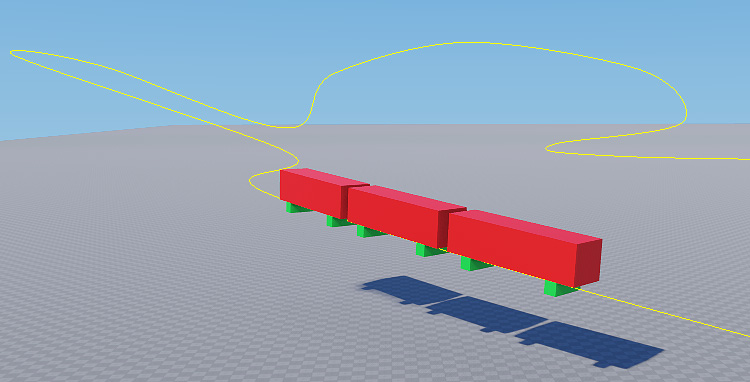
A path body used as a railway track for a train
To connect a rigid body to a path body use a path joint.
Notice
Assign a shape to a rigid body before connecting it to a path body!
See also
Programming realization:
- BodyPath class.
Assigning a Path Body
To assign a path body to an object via UnigineEditor perform the following steps:
- Select an object to assign a path body to.
- Open the Nodes window by pressing the N key.
- On the Body tab of the Nodes window select Type -> Path.
- Specify a *.path file.
- Set body's name and change other parameters if necessary.
Last update: 2017-07-03
Help improve this article
Was this article helpful?
(or select a word/phrase and press Ctrl+Enter)