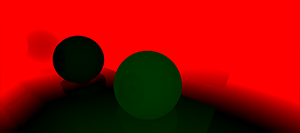DOF
This tab contains settings used to control the depth of field (DOF) effect.
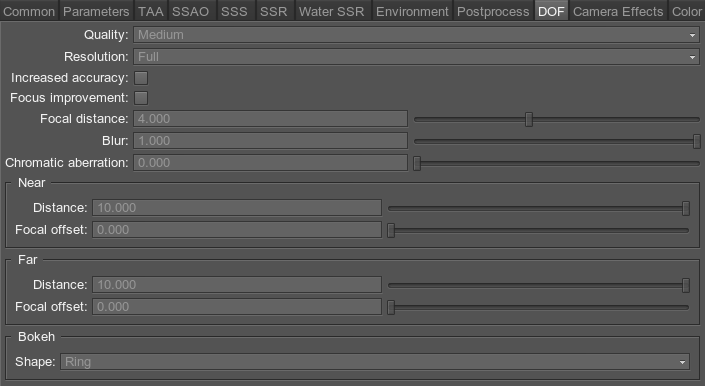
To enable the depth of field effect, use the render_dof1 console command.
| Quality | Specifies the quality of the depth of field effect
Notice
Can be controlled by render_dof_quality
console command. |
||
|---|---|---|---|
| Resolution | Specifies the resolution of the depth of field effect:
Notice
Can be controlled by render_dof_resolution
console command. |
||
| Increased accuracy | Enables increased accuracy for DOF effect.
Notice
Can be controlled by render_dof_increased_accuracy
console command. |
||
| Focus improvement | Enables the focus improvement for DOF effect.
Notice
Can be controlled by render_dof_focus_improvement
console command. |
||
| Focal distance | Specifies the focal distance | ||
| Blur | Specifies the intensity of the DOF blur | ||
| Chromatic aberration | Sets the intensity of chromatic aberration effect | ||
| Near
Distance |
Specifies the distance from focal to the most blurred zone to hear.
|
||
| Near
Focal offset |
Specifies the offset from the focal to the nearest blurred zone. | ||
| Far
Distance |
Specifies the distance from focal to the most blurred zone to far.
|
||
| Far
Focal offset |
Specifies the offset from the focal to the farthest blurred zone. | ||
| Bokeh shape | Specifies the shape of the Bokeh:
Notice
Can be controlled by the
render_dof_bokeh_modeconsole command.
|
Last update: 03.07.2017
Помогите сделать статью лучше
Была ли эта статья полезной?
(или выберите слово/фразу и нажмите Ctrl+Enter