Unigine::WidgetCanvas Class
| Header: | #include <UnigineWidgets.h> |
| Inherits from: | Widget |
This class enables to create a canvas on which lines, polygons, and text can be drawn. It performs clipping of the visible region while rendering.
The object of this class looks as follows:
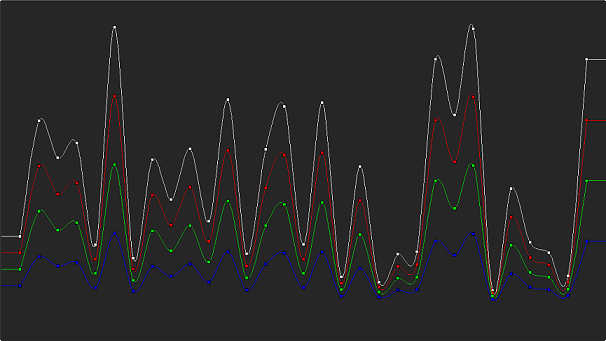
Notice
A polygon can be a triangle, a rectangle, a pentagon, and so on: it can have any number of sides. For example, if you add 4 points to the canvas via the addPolygonPoint() function, the 4-sided polygon will be drawn.
By default, all polygons are 2-sided, meaning that both sides of the polygon are visible at the same time. If it is necessary to make only one of them visible, you can set the 2-sided flag to 0.
To increase performance, you can use point indices instead of point coordinates. See the following functions for more details:
Notice
- To reset the ID counter when re-drawing the widget canvas don't forget to call the clear() method.
- The widget canvas doesn't perform depth testing. So, you will have to implement depth testing by using functions that set the rendering order for lines and polygons.
See Also#
- A set of UnigineScript API samples located in the <UnigineSDK>/data/samples/widgets/ folder:
- canvas_00
- canvas_01
- canvas_02
- canvas_03
- C++ API sample <UnigineSDK>/source/samples/Api/Widgets/WidgetCanvas
- C# API sample <UnigineSDK>/source/csharp/samples/Api/Widgets/WidgetCanvas
WidgetCanvas Class
Members
static WidgetCanvasPtr create ( const Ptr<Gui> & gui ) #
Constructor. Creates a new canvas widget and adds it to the specified GUI.Arguments
static WidgetCanvasPtr create ( ) #
Constructor. Creates a new canvas widget and adds it to the Engine GUI.void setColor ( const Math::vec4 & color ) #
Sets a background color for the canvas widget.Arguments
- const Math::vec4 & color - Background color.
Math::vec4 getColor ( ) const#
Returns the background color of the canvas widget.Return value
Background color.void setImage ( const Ptr<Image> & image ) #
Sets the image used as the default texture for new polygons added to the canvas widget.Arguments
Ptr<Image> getImage ( ) const#
Returns the current default texture image used for new polygons added to the canvas widget.Return value
Texture image.int getLine ( int num ) const#
Returns the canvas element ID of the line by its number.Arguments
- int num - Line number in range from 0 to the total number lines.
Return value
Canvas element ID of the line.void setLineColor ( int line, const Math::vec4 & color ) #
Updates the color of the specified line.Arguments
- int line - Canvas element ID of the line.
- const Math::vec4 & color - Line color.
Math::vec4 getLineColor ( int line ) const#
Returns the current color of the specified line.Arguments
- int line - Canvas element ID of the line.
Return value
Line color.int getLineIndex ( int line, int num ) const#
Returns the index of the point of the line segment by its number.Arguments
- int line - Canvas element ID of the line.
- int num - The number of the index of the point of the line segment.
Return value
Index of the point of the line segment.int getLineIntersection ( int x, int y, float distance ) const#
Checks whether the specified point (e.g. the mouse cursor) intersects with lines drawn in the canvas widget.Arguments
- int x - X coordinate of the point.
- int y - Y coordinate of the point.
- float distance - Point radius acceptable for detecting intersection.
Return value
Number of the first intersected line with the highest rendering order in the array of lines. If no intersections are found, -1 will be returned.void setLineOrder ( int line, int order ) #
Updates the rendering order of the given line (the higher the value, the later the line will be rendered atop other elements).Arguments
- int line - Canvas element ID of the line.
- int order - Rendering order.
int getLineOrder ( int line ) const#
Returns the rendering order of the given line (the higher the value, the later the line is rendered atop other elements).Arguments
- int line - Canvas element ID of the line.
Return value
Rendering order.Math::vec3 getLinePoint ( int line, int num ) const#
Returns the coordinates of the specified line segment point.Arguments
- int line - Canvas element ID of the line.
- int num - Number of the line segment point.
Return value
Segment point coordinates.void setLineTransform ( int line, const Math::mat4 & transform ) #
Updates the transformation matrix of the specified line.Arguments
- int line - Canvas element ID of the line.
- const Math::mat4 & transform - Transformation matrix.
Math::mat4 getLineTransform ( int line ) const#
Returns the current transformation matrix of the specified line.Arguments
- int line - Canvas element ID of the line.
Return value
Transformation matrix.int getNumLineIndices ( int line ) const#
Returns the total number of indices set for the points that form line segments.Arguments
- int line - Canvas element ID of the line.
Return value
The number of indices set for the points that form line segments.int getNumLinePoints ( int line ) const#
Returns the number of the points that create line segments.Arguments
- int line - Canvas element ID of the line.
Return value
Number of line segment points.int getNumLines ( ) const#
Returns the number of lines drawn in the canvas widget.Return value
Number of lines.int getNumPolygonIndices ( int polygon ) const#
Returns the total number of indices set for points of the specified polygon.Arguments
- int polygon - Canvas element ID of the polygon.
Return value
The number of indices set for points that form polygons.int getNumPolygonPoints ( int polygon ) const#
Returns the number of points that form the specified polygon.Arguments
- int polygon - Canvas element ID of the polygon.
Return value
Number of polygon points.int getNumPolygons ( ) const#
Returns the number of polygons drawn in the canvas widget.Return value
Number of polygons.int getNumTexts ( ) const#
Returns the number of text strings drawn in the canvas widget.Return value
Number of text strings.int getPolygon ( int num ) const#
Returns the canvas element ID of the polygon by its index.Arguments
- int num - Polygon number in range from 0 to the total number of polygons.
Return value
Canvas element ID of the polygon.int getPolygonBlendDestFunc ( int polygon ) const#
Returns the blending mode of the destination color for the specified polygon.Arguments
- int polygon - Canvas element ID of the polygon.
Return value
Blending mode of the destination color (one of the BLEND_*).void setPolygonBlendFunc ( int polygon, int src, int dest ) #
Updates the blending coefficients for specified polygon.Arguments
- int polygon - Canvas element ID of the polygon.
- int src - Blending mode for the source screen buffer color (one of the BLEND_*).
- int dest - Blending mode for the destination polygon color (one of the BLEND_*).
int getPolygonBlendSrcFunc ( int polygon ) const#
Returns the blending mode of the source screen buffer color for the specified polygon.Arguments
- int polygon - Canvas element ID of the polygon.
Return value
Blending mode of the source screen buffer color (one of the BLEND_*).void setPolygonColor ( int polygon, const Math::vec4 & color ) #
Updates the color of the specified polygon.Arguments
- int polygon - Canvas element ID of the polygon.
- const Math::vec4 & color - Polygon color.
Math::vec4 getPolygonColor ( int polygon ) const#
Returns the current color of the specified polygon.Arguments
- int polygon - Canvas element ID of the polygon.
Return value
Polygon color.void setPolygonImage ( int polygon, const Ptr<Image> & image ) #
Sets an image for a given polygon.Arguments
Ptr<Image> getPolygonImage ( int polygon ) #
Returns the current image set for a given polygon.Arguments
- int polygon - Canvas element ID of the polygon.
Return value
Current image set for the specified polygon.int getPolygonIndex ( int polygon, int num ) const#
Returns the index of the point of the polygon by its number.Arguments
- int polygon - Canvas element ID of the polygon.
- int num - The number of the index of the point of the polygon.
Return value
Index of the point of the polygon.int getPolygonIntersection ( int x, int y ) const#
Checks whether the specified point (e.g. the mouse cursor) intersects with widget polygons.Arguments
- int x - X coordinate of the point.
- int y - Y coordinate of the point.
Return value
Number of the first intersected polygon with the highest rendering order in the array of polygons. If no intersections are found, -1 will be returned.void setPolygonOrder ( int polygon, int order ) #
Updates the rendering order of the given polygon (the higher the value, the later the polygon will be rendered atop other elements).Arguments
- int polygon - Canvas element ID of the polygon.
- int order - Rendering order.
int getPolygonOrder ( int polygon ) const#
Returns the rendering order of the given polygon (the higher the value, the later the polygon is rendered atop other elements).Arguments
- int polygon - Canvas element ID of the polygon.
Return value
Rendering order.int addPolygonPoint ( int polygon, const Math::vec3 & point ) #
Adds a new point to the polygon in the canvas widget.Arguments
- int polygon - Canvas element ID of the polygon.
- const Math::vec3 & point - Polygon point coordinates.
Return value
Number of the added polygon point.int addPolygonPoint ( int polygon ) #
Adds a new point to the polygon in the canvas widget.Arguments
- int polygon - Canvas element ID of the polygon.
Return value
Number of the added polygon point.int addPolygonPoint ( int polygon, const Math::vec3 & point, const Math::vec2 & texcoord ) #
Adds a new point to the polygon in the canvas widget.Arguments
- int polygon - Canvas element ID of the polygon.
- const Math::vec3 & point - Polygon point coordinates.
- const Math::vec2 & texcoord - Texture coordinates for the point.
Return value
Number of the added polygon point.void setPolygonPoint ( int polygon, int num, const Math::vec3 & point ) #
Sets the coordinates of the specified polygon point.Arguments
- int polygon - Canvas element ID of the polygon.
- int num - Number of the polygon point.
- const Math::vec3 & point - Polygon point coordinates.
Math::vec3 getPolygonPoint ( int polygon, int num ) const#
Returns the coordinates of the specified polygon point.Arguments
- int polygon - Canvas element ID of the polygon.
- int num - Number of the polygon point.
Return value
Polygon point coordinates.void setPolygonTexCoord ( int polygon, const Math::vec2 & texcoord ) #
Updates the texture coordinates for the last added point of the polygon. Before calling this function, the point should be added with addPolygonPoint().Arguments
- int polygon - Canvas element ID of the polygon.
- const Math::vec2 & texcoord - Texture coordinates for the point.
void setPolygonTexCoord ( int polygon, int num, const Math::vec2 & texcoord ) #
Sets the texture coordinates of the specified point of the polygon.Arguments
- int polygon - Canvas element ID of the polygon.
- int num - Number of the polygon point.
- const Math::vec2 & texcoord - Texture coordinates of the point.
Math::vec2 getPolygonTexCoord ( int polygon, int num ) const#
Returns the texture coordinates of the specified point of the polygon.Arguments
- int polygon - Canvas element ID of the polygon.
- int num - Number of the polygon point.
Return value
Texture coordinates of the point.void setPolygonTexture ( int polygon, const char * name ) #
Sets a texture from a file for the given polygon.Arguments
- int polygon - Canvas element ID of the polygon.
- const char * name - Path to the texture.
const char * getPolygonTexture ( int polygon ) const#
Returns the current texture set for a given polygon.Arguments
- int polygon - Canvas element ID of the polygon.
Return value
Path to the texture.void setPolygonTransform ( int polygon, const Math::mat4 & transform ) #
Updates the transformation matrix of the specified polygon.Arguments
- int polygon - Canvas element ID of the polygon.
- const Math::mat4 & transform - Transformation matrix.
Math::mat4 getPolygonTransform ( int polygon ) const#
Returns the current transformation matrix of the specified polygon.Arguments
- int polygon - Canvas element ID of the polygon.
Return value
Transformation matrix.void setPolygonTwoSided ( int polygon, int two_sided ) #
Sets polygon two sided option.Arguments
- int polygon - Canvas element ID of the polygon.
- int two_sided - two sided option.
int getPolygonTwoSided ( int polygon ) const#
Gets polygon two sided option.Arguments
- int polygon - Canvas element ID of the polygon.
Return value
Returns two sided option.void setPolygonWrapRepeat ( int polygon, int repeat ) #
Sets texture tiling for a given polygon.Arguments
- int polygon - Canvas element ID of the polygon.
- int repeat - Positive number to enable texture tiling; 0 to disable it.
int getPolygonWrapRepeat ( int polygon ) const#
Returns a value indicating if texture tiling is enabled for the given polygon.Arguments
- int polygon - Canvas element ID of the polygon.
Return value
1 if texture tiling is enabled; 0 if disabled.int getText ( int num ) const#
Returns the canvas element ID of the text string by its number.Arguments
- int num - Number of the text element.
Return value
Canvas element ID of the text string.void setTextAlign ( int text, int align ) #
Updates the alignment of the specified text.Arguments
- int text - Canvas element ID of the text string.
- int align - Text alignment. One or a combination of the Gui::ALIGN_* values (TOP, BOTTOM, LEFT, RIGHT, CENTER).
int getTextAlign ( int text ) const#
Returns the current alignment of the specified text.Arguments
- int text - Canvas element ID of the text string.
Return value
Text alignment. One or a combination of the Gui::ALIGN_* values (TOP, BOTTOM, LEFT, RIGHT, CENTER).void setTextColor ( int text, const Math::vec4 & color ) #
Updates the color of the specified text.Arguments
- int text - Canvas element ID of the text string.
- const Math::vec4 & color - Font color.
Math::vec4 getTextColor ( int text ) const#
Returns the current color of the specified text.Arguments
- int text - Canvas element ID of the text string.
Return value
Font color.int getTextHeight ( int text ) const#
Returns the height of the given text element on the canvas widget.Arguments
- int text - Canvas element ID of the text string.
Return value
Text height in pixels.int getTextIntersection ( int x, int y ) const#
Checks whether the specified point (e.g. the mouse cursor) intersects with a bounding box of widget text.Arguments
- int x - coordinate of the point.
- int y - coordinate of the point.
Return value
ID of the intersected text lines array; otherwise, -1 is returned if no intersections are found.void setTextOrder ( int text, int order ) #
Updates the rendering order of the given text element (the higher the value, the later the text will be rendered atop other elements).Arguments
- int text - Canvas element ID of the text string.
- int order - Rendering order.
int getTextOrder ( int text ) const#
Returns the rendering order of the given text element (the higher the value, the later the text is rendered atop other elements).Arguments
- int text - Canvas element ID of the text string.
Return value
Rendering order.void setTextOutline ( int text, int outline ) #
Sets a value indicating if the text should be rendered casting a shadow. Positive or negative values set the distance in pixels to offset the outline. The default is 0 (no outlining).Arguments
- int text - Canvas element ID of the text string.
- int outline - Outline offset:
- Positive values set offset in the bottom-right corner direction.
- Negative values set offset in the top-left corner direction (the outline will overlap widget text).
- 0 is not to use outlining.
int getTextOutline ( int text ) const#
Returns a value indicating if the text is rendered casting a shadow. Positive or negative values determine the distance in pixels used to offset the outline.Arguments
- int text - Canvas element ID of the text string.
Return value
Positive value if the outline is offset in the bottom-right corner direction. Negative value if the outline is offset in the top-left corner direction. 0 if font is not outlined.void setTextPosition ( int text, const Math::vec2 & position ) #
Updates the position of the specified text.Arguments
- int text - Canvas element ID of the text string.
- const Math::vec2 & position - Text position coordinates.
Math::vec2 getTextPosition ( int text ) const#
Returns the current position of the specified text.Arguments
- int text - Canvas element ID of the text string.
Return value
Text position coordinates.void setTextSize ( int text, int size ) #
Updates the font size of the specified text.Arguments
- int text - Canvas element ID of the text string.
- int size - Font size.
int getTextSize ( int text ) const#
Returns the current font size of the specified text.Arguments
- int text - Canvas element ID of the text string.
Return value
Font size.void setTextText ( int text, const char * str ) #
Updates the text to be drawn in the given text element on the canvas widget.Arguments
- int text - Canvas element ID of the text string.
- const char * str - Text string.
const char * getTextText ( int text ) const#
Returns the current text drawn in the given text element on the canvas widget.Arguments
- int text - Canvas element ID of the text string.
Return value
Text string.void setTextTransform ( int text, const Math::mat4 & transform ) #
Updates the transformation matrix of the specified text.Arguments
- int text - Canvas element ID of the text string.
- const Math::mat4 & transform - Transformation matrix.
Math::mat4 getTextTransform ( int text ) const#
Returns the current transformation matrix of the specified text.Arguments
- int text - Canvas element ID of the text string.
Return value
Transformation matrix.void setTexture ( const char * texture ) #
Sets the texture that will be used by default for new polygons added to the canvas widget.Arguments
- const char * texture - Path to the texture.
const char * getTexture ( ) const#
Returns the path to the texture used by default for new polygons added to the canvas widget.Return value
Path to the texture.int getTextWidth ( int text ) const#
Returns the width of the given text element on the canvas widget.Arguments
- int text - Canvas element ID of the text string.
Return value
Text width in pixels.void setTransform ( const Math::mat4 & transform ) #
Sets a transformation matrix applied to all primitives on the canvas widget.Arguments
- const Math::mat4 & transform - Transformation matrix.
Math::mat4 getTransform ( ) const#
Returns the transformation matrix applied to all primitives on the canvas widget.Return value
Transformation matrix.int addLine ( int order = 0 ) #
Adds a new line to the canvas widget. By default, it is rendered in white color.Arguments
- int order - Rendering order (the higher the value, the later the line will be rendered atop other elements).
Return value
Canvas element ID for the added line.int addLineIndex ( int line, int index ) #
Adds an index for the point of the line segment in the canvas widget. Notice that before adding indices, you should add all points that form the line.Arguments
- int line - Canvas element ID of the line.
- int index - Index of the point of the line segment.
Return value
The number of the added index in the array of line indices.int addLinePoint ( int line, const Math::vec3 & point ) #
Adds a new segment to the line in the canvas widget.Arguments
- int line - Canvas element ID of the line.
- const Math::vec3 & point - Segment point coordinates.
Return value
Number of the added line segment point.int addLinePoint ( int line, const Math::vec2& point ) #
Adds a new segment to the line in the canvas widget.Arguments
- int line - Canvas element ID of the line.
- const Math::vec2& point - Segment point coordinates.
Return value
Number of the added line segment point.void setLinePoint ( int line, int num, const Math::vec3& point ) #
Sets a line segment in the canvas widget.Arguments
- int line - Canvas element ID of the line.
- int num - Index of the point in the array of line points.
- const Math::vec3& point - Line point coordinates.
void setLinePoint ( int line, int num, const Math::vec2& point ) #
Sets a line segment in the canvas widget.Arguments
- int line - Canvas element ID of the line.
- int num - Index of the point in the array of line points.
- const Math::vec2& point - Line point coordinates.
int addPolygon ( int polygon = 0 ) #
Adds a new polygon to the canvas widget. By default, it is rendered in white color. Texture tiling mode is disabled.Arguments
- int polygon - Rendering order (the higher the value, the later the polygon will be rendered atop other elements).
Return value
Canvas element ID for the added polygon.int addPolygonIndex ( int polygon, int index ) #
Adds an index for the point of the polygon in the canvas widget. Notice that before adding indices, you should add all points that form the polygon.Arguments
- int polygon - Canvas element ID of the polygon.
- int index - Index of the point of the polygon.
Return value
The number of the added index in the array of polygon indices.int addText ( int order = 0 ) #
Adds a new text string to the canvas widget. By default, it is rendered in white color. If a font size is not set for the canvas widget, a default one is used. No shadow is cast from a text (no outlining). Text width and height on the canvas widget are equal to 0.Arguments
- int order - Rendering order (the higher the value, the later the text will be rendered atop other elements).
Return value
Canvas element ID of the added text string.void clear ( ) #
Clears the canvas widget: deletes all drawn lines, polygons and text.void clearLineIndices ( int line ) #
Clears the array of indices set for points that form the given line.Arguments
- int line - Canvas element ID of the line.
void clearLinePoints ( int line ) #
Deletes all points that make up a given line.Arguments
- int line - Canvas element ID of the line.
void clearPolygonIndices ( int polygon ) #
Clears the array of indices set for points that form the given polygon.Arguments
- int polygon - Canvas element ID of the polygon.
void clearPolygonPoints ( int polygon ) #
Deletes all points that make up a given polygon.Arguments
- int polygon - Canvas element ID of the polygon.
void removeLine ( int line ) #
Removes the line from the canvas widget.Arguments
- int line - Canvas element ID of the line.
void removeLineIndex ( int line, int num ) #
Removes the index with the given number from the array of the line indices.Arguments
- int line - Canvas element ID of the line.
- int num - The number of the index in the array of the line indices.
void removeLinePoint ( int line, int num ) #
Removes the segment of the line from the canvas widget.Arguments
- int line - Canvas element ID of the line.
- int num - Number of the point to remove.
void removePolygon ( int polygon ) #
Removes the polygon from the canvas widget.Arguments
- int polygon - Canvas element ID of the polygon.
void removePolygonIndex ( int polygon, int num ) #
Removes the index with the given number from the array of the polygon indices.Arguments
- int polygon - Canvas element ID of the polygon.
- int num - The number of the index in the array of the polygon indices.
void removePolygonPoint ( int polygon, int num ) #
Removes the point of the polygon from the canvas widget.Arguments
- int polygon - Canvas element ID of the polygon.
- int num - Polygon point coordinates.
void removeText ( int text ) #
Removes the text from the canvas widget.Arguments
- int text - Canvas element ID of the text string.
void setPolygonGPUTexture ( int polygon, const Ptr<Texture> & texture ) #
Sets a GPU texture for the given polygon.Arguments
Ptr<Texture> getPolygonGPUTexture ( int polygon ) const#
Returns the current GPU texture for the given polygon.Arguments
- int polygon - Canvas element ID of the polygon.
Return value
GPU texturevoid setTextFont ( int text, const char * path ) #
Sets a new font to be used for the text with the given ID.Arguments
- int text - ID of the text.
- const char * path - Path to the font file (.ttf) to be used.
void setTextPixelPerfect ( int text, bool pixel_perfect ) #
Sets the text with the given ID as pixel perfect.Arguments
- int text - ID of the text.
- bool pixel_perfect - true to make the text pixel perfect, otherwise, false.
bool getTextPixelPerfect ( int text ) const#
Returns a value indicating if the text with the given ID is pixel perfect.Arguments
- int text - ID of the text.
Return value
true if the text is pixel perfect, otherwise, false.void setPolygonIntersection ( int polygon, bool intersection ) #
Specifies whether the polygon with the given ID will participate in the intersection check.Arguments
- int polygon - ID of the polygon.
- bool intersection - true to make the polygon participate in the intersection check, otherwise, false.
bool isPolygonIntersection ( int polygon ) const#
Returns a value indicating if the polygon with the given ID participates in the intersection check.Arguments
- int polygon - ID of the polygon.
Return value
true if the polygon participates in the intersection check, otherwise, false.void setPolygonRender ( int polygon, bool render ) #
Sets the rendering state for the polygon with the given ID.Arguments
- int polygon - ID of the polygon.
- bool render - true to render the polygon, otherwise, false.
bool isPolygonRender ( int polygon ) const#
Returns a value indicating if the polygon with the given ID is rendered.Arguments
- int polygon - ID of the polygon.
Return value
true if the polygon is rendered, otherwise, false.int getPolygonTextureWidth ( int polygon ) const#
Returns the width of the polygon texture.Arguments
- int polygon - ID of the polygon.
Return value
Width of the polygon texture.int getPolygonTextureHeight ( int polygon ) const#
Returns the height of the polygon texture.Arguments
- int polygon - ID of the polygon.
Return value
Height of the polygon texture.The information on this page is valid for UNIGINE 2.19.1 SDK.
Last update:
2024-12-13
Help improve this article
Was this article helpful?
(or select a word/phrase and press Ctrl+Enter)