Clouds
This section contains settings for clouds.
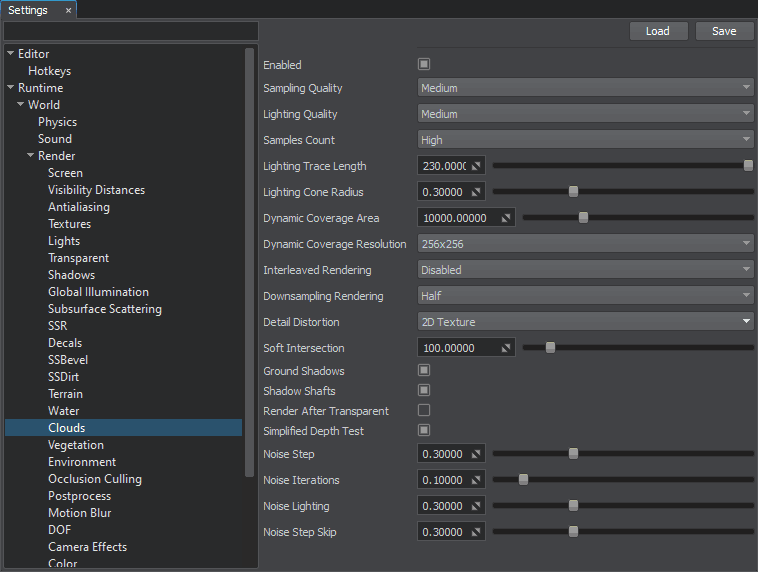
Clouds Settings
| Enabled | Toggles rendering of clouds on and off. |
|---|---|
| Sampling Quality | The number of noise samples used. This parameter affects cloud density. The following values are available:
Notice
Visual difference between low and ultra quality is not significant. Therefore, it is recommended to use low settings, when possible, to gain performance. |
| Lighting Quality | The number of samples used to calculate lighting for clouds. The following values are available:
Notice
This parameter has a significant impact on performance. Therefore, it is recommended to use low settings, when possible. |
| Samples Count | The number of samples used for clouds rendering. The following values are available:
|
| Lighting Trace Length | The maximum length of a sun ray traced inside a cloud, in units. |
| Lighting Cone Radius | Lighting cone sampling radius for clouds lighting. Notice Low values may result in unnatural behavior as the position of the sun changes. |
| Dynamic Coverage Area | Visibility distance for coverage of FieldWeather objects, in units. Notice In UnigineEditor this area is marked with a bounding box. When the camera is outside this box, the FieldWeather coverage is not visible. Increasing dynamic coverage area leads to reduction of quality of FieldWeather coverage texture and loss of details. This effect can be mitigated by increasing dynamic coverage resolution. |
| Dynamic Coverage Resolution | The quality of dynamic coverage texture for FieldWeather objects. The following values are available:
Notice
Increased resolution significantly affects performance. |
| Interleaved Rendering |
Interleaved rendering mode for clouds. The following values are available:
Notice
When clouds are viewed from the ground or from above (at significant distance) and the viewer's velocity is less than 200 units per second, enabling this parameter can provide a significant gain in performance. |
| Downsampling Rendering | This parameter determines the clouds resolution based on a current screen resolution. The following values are available:
Notice
This parameter has a significant impact on performance. |
| Detail Distortion | Texture type to be used for clouds distortion. The following types are available:
|
| Soft Intersection | Soft intersection distance for clouds, in meters. |
| Ground Shadows | Toggles rendering of clouds shadows on the ground on and off. |
| Shadow Shafts | Toggles rendering of shadow shafts for clouds on and off. |
| Render After Transparent | This parameter enables rendering of clouds after all transparent objects (except water). |
| Simplified Depth Test | Toggles simplified depth test for clouds on and off. |
| Noise Step | The amount of jitter in areas within clouds that is used to reduce banding effect due to an insufficient number of steps. |
| Noise Iterations | The amount of jitter used to reduce banding effect due to insufficient number of steps. |
| Noise Lighting | The amount of jitter for tracing steps of lighting calculation, which is used to reduce banding effect due to insufficient number of steps. |
| Noise Step Skip | The amount of jitter in areas between clouds, which is used to reduce banding effect due to insufficient number of steps. |
Last update:
10.04.2020
Помогите сделать статью лучше
Была ли эта статья полезной?
(или выберите слово/фразу и нажмите Ctrl+Enter