gui_05
Warning
UnigineScript is deprecated and will be removed in future releases. Please consider using C#/C++ instead, as these APIs are the preferred ones. Availability of new Engine features in UnigineScipt is not guaranteed, as the current level of support assumes only fixing critical issues.
This article describes the data/samples/objects/gui_05.cpp sample.
The gui_05 sample demonstrates how to render a text label on a GUI object, namely:
- Create a flat GUI object
- Assign an instance of the WidgetLabel class to the created object
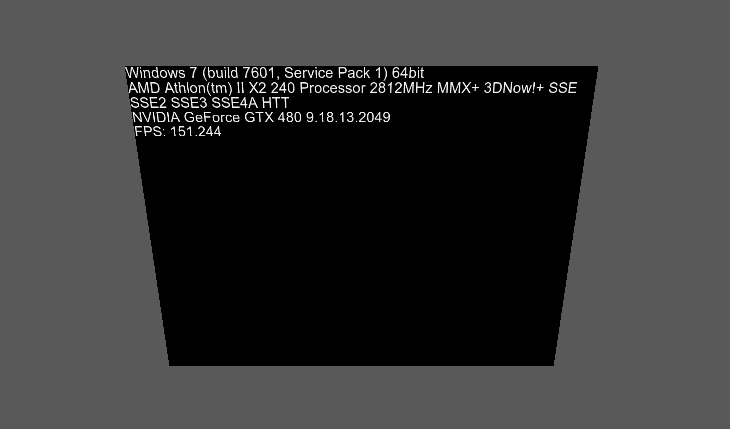
WidgetLabel on the GUI object
In this sample, the label text includes the following strings:
- An information about the operating system
- An information about the CPU and instruction sets supported by it
- A video card and driver versions
- An application FPS counter
See Also#
- Article on the GUI Object
- Functions of the ObjectGui class
- Functions of the WidgetLabel class
Last update:
10.04.2020
Помогите сделать статью лучше
Была ли эта статья полезной?
(или выберите слово/фразу и нажмите Ctrl+Enter