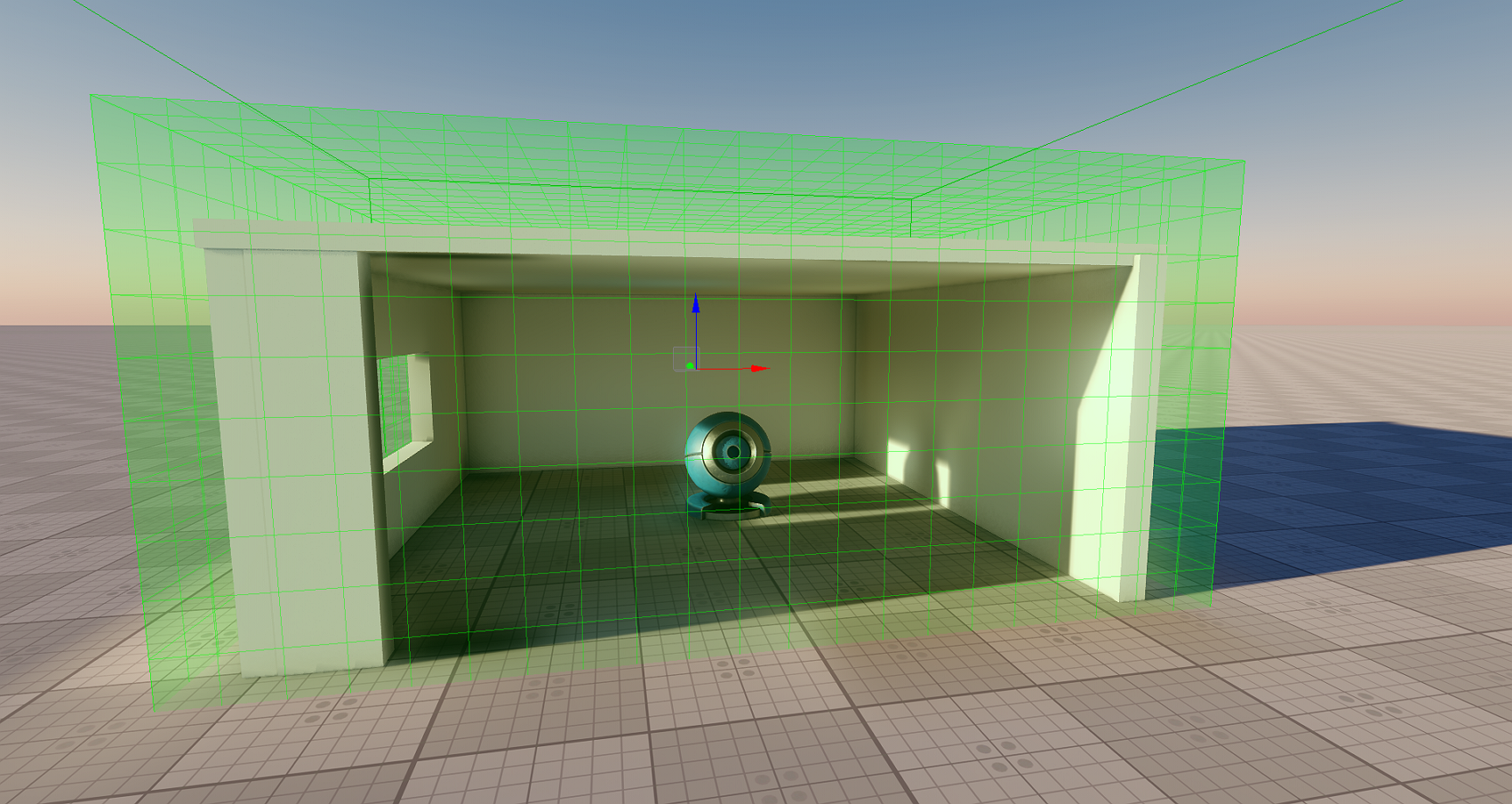Voxel Probe
Voxel Probe is a light source which provides static voxel lighting and shading on an object inside the probe by using a prebaked 3D lighting map. Unlike Environment Probe, Voxel Probe provides physically accurate light spreading inside interiors and outdoor static scenes but supports diffuse reflections only.
Also, Voxel Probe is great solution for shading dynamic objects within static areas.
See Also
- The Light Sources Parameters article.
- The LightVoxelProbe Class.
Overview
Voxel Probe provides box volume compound of voxels and contains parameters used for light baking inside it.

Voxel Probe projects a 3D lighting texture on objects inside it thus providing an indirect light modelling. The texture should have an appropriate resolution which is calculated the following way:
Resolution = Width × Height × (Depth × 6)
Each pixel of a texture defines the illuminance of a certain voxel face.

Voxel Probe is necessary object for the Bake Lighting feature, with which you can generate a lighting texture for the probe and simulate global illumination with indirect lighting for interiors and outdoor scenes.
Adding Voxel Probe
To add a Voxel Probe object to the scene via UnigineEditor, do the following:
- On the Menu bar, click Create -> Light -> Voxel Probe.

- Place the probe somewhere in the world.
- Bake Lighting or set the Texture parameter by choosing a prebaked lighting texture from assets.
Voxel Probe Settings
Parameters of the voxel probe light are available in the Voxel Probe tab of the Parameters window. It includes both the common and the specific parameters. A set of specific ones is described below.
Common Parameters

Render Parameters

| Use Sun Color | Enables the influence of sun light color on the voxel probe. Notice When enabled, this option makes the voxel probe color black at night, or orange at sunset. |
|---|
Ambient Parameters

| Color | Sets the color of ambient lighting. |
|---|---|
| Intensity | Sets the intensity of ambient lighting. Notice This parameter is used for manual adjustment in case if resulting intensity is too high or insufficient. |
| Bias | Sets the bias of ambient lighting by adjusting the voxels offset for fine tuning. |
| Cubic Filtering | Enables the cubic filtering of ambient lighting. Notice When disabled, the linear filtering is used. |
Reflections Parameters

| Color | Sets the color of the reflection. |
|---|---|
| Intensity | Sets the intensity of voxel probe's reflection. 0 value means no reflection. Notice This parameter is used for manual adjustment in case if resulting intensity is too high or insufficient. |
| Visibility Roughness Min | Sets the lower bound of the roughness range within which the reflections of the voxel probe are visible. |
| Visibility Roughness Max | Sets the higher bound of the roughness range within which the reflections of the voxel probe are visible. Notice The roughness range helps to choose between diffuse reflection of the voxel probe and other ones (reflection from an environment probe, the environment cubemap) for all materials having the Roughness parameter. |
| Bias | Sets the bias of reflection by adjusting the voxels offset for fine tuning. |
| Cubic Filtering | Enables the cubic filtering of reflection. Notice When disabled, the linear filtering is used. |
Baking Settings
| Baking Viewport Mask | Sets the baking viewport mask which specifies the surfaces to be baked basing on their material's Viewport Mask. |
|---|---|
| Sampling Resolution | Sets the sampling resolution of the voxel probe. |
| Sampling Mip Offset | Sets the sampling mip offset of the voxel probe. |
| Num Rays | Sets the number of rays casted for each sample during light baking. |
| Near Clipping | Sets the distance to the near clipping plane used for every voxel during light baking. |
| Far Clipping | Sets the distance to the far clipping plane used for every voxel during light baking. |
| Fix Light Bleeding Intensity | Sets the intensity of light bleeding correction, which provides fine control over color intensity of the emitted light:
|
| Fix Light Bleeding Radius | Sets the distance on which light bleeding is fixed. |
| Fix Light Bleeding Bounce | Enables light bleeding correction of Voxel Probe. |
| Bake Internal Volume | Enables internal volume baking of Voxel Probe.
Notice
Having baked internal volume makes it possible to realistically shade dynamic objects that move inside the voxel probe as the lighting texture is projected onto all the geometry. If the option is disabled, the lighting is interpolated between neighboring voxels.
|
| Full Resolution Bounces | Enables calculation of bounces at full resolution. Defines whether indirect light bounces are computed at the same full resolution as the last one or the resolution should increase from the lowest to full with each bounce iteration. |
| Texture | Sets the 3D lighting texture.
Notice
Every bake lighting procedure makes changes to the asset which is set for this parameter. You can leave the field empty to avoid losing content. In this case a new generated lighting texture will be set for this parameter after the bake lighting procedure. Generated textures are stored in the data/bake_lighting folder. |