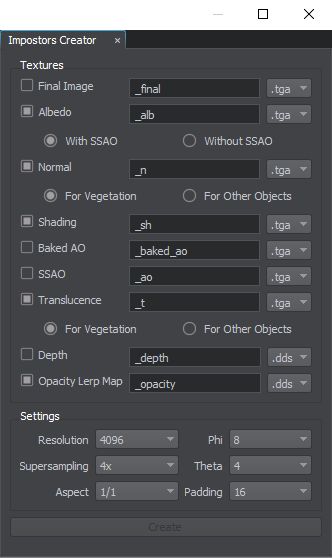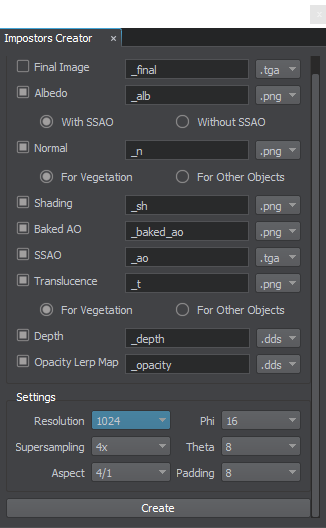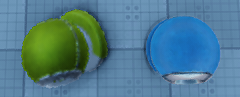Search the Community
Showing results for tags 'impostors'.
-
I've created impostors for grass and everything went ok but when i'm trying to create impostors for trees it gives me really strange result. I'm using trees from Vegetation pack. I attached the setting that I use to create impostors but changing them didn't help.
-
Hello, I created an impostor with 4 rows and 4 columns (remaining settings left to default) for the iconic material_ball. To better visualize impostor selection, I colorized each row: As you can see here, the last row is not used by the billboards (viewed from above): (left: billboard, right: the iconic material_ball object) Attached: material and textures:Impostor.zip (edit: attached the correct zip file)
-
Automatic impostors for landscape vegetation
Amerio.Stephane posted a topic in Feedback for UNIGINE team
Hello, Currently, after generating a landscape with vegetation, I must manually create the impostors for the trees, and then attach them in the scene. Could this be automated somewhat? Thank you- 6 replies
-
- vegetation
- impostors
-
(and 1 more)
Tagged with:
-
When using grass based impostors, there's a problem with the height of the billboards. When changing the size, the billboards scale from the center, not the bottom. Here's an example. This is tree billboard that has been added to the world as part of a grass object. It's height is set to 30 meters. Notice the red lines marking the top and bottom. This is a shot of the same tree with it's height set to 10 meters. The bottom of the billboard shifts upward dramatically. The problem here is that the billboards are meant to seamlessly replace WorldClutter objects (like trees) at a distance, but the scaling behavior of the impostors is different than the scaling behavior of WorldClutter objects. This also renders the min/max height function unusable, because if the trees have any height variation, most of the billboards will be floating above the ground.
- 2 replies
-
- trees
- billboards
- (and 4 more)
-
I've noticed recently that my billboards aren't lining up with the geometry clutter versions. There's a rotation z setting in the clutter, but no corresponding setting in the grass object to determine which of the atlas images to load. As a result, billboards for irregularly shaped foliage often appear with the wrong image, and it's very noticeable.
-
I was just comparing impostor images that came with stock Unigine trees against impostors I had just generated with grabber of the same tree, and I noticed some discrepancies. The sheet on the left is ours, the sheet on the right is Unigine's. The first difference is that the impostors we generated from grabber are much brighter. The second is that the Unigine stock trees have some sort of lighting information baked in that helps them perform, looks like it's ambient occlusion. In comparison the impostors grabber generates for us are very flat. I don't see any settings in grabber that would create this kind of a difference. Has grabber itself changed since Unigine's stock impostors were generated?
-
Impostors don't orient to terrain like clutter counterparts
ted.mcclung posted a topic in World Design
I'm trying to get my grass based impostors to line up with my mesh clutter. I enabled orientation in my clutter object so the instances orient themselves with my terrain's hills, but checking orientation in the grass object doesn't have any effect. As a result, the impostors don't line up at all. Is there a way to fix this? -
Sorry for a newbie question - but how do you set up impostors? I've created trees object clutter, and grass object (as the impostor) but they're never line up. The impostors is not the same position as the detailed trees... I can't find any tutorial on how to create impostors and how to set them properly... so please help.