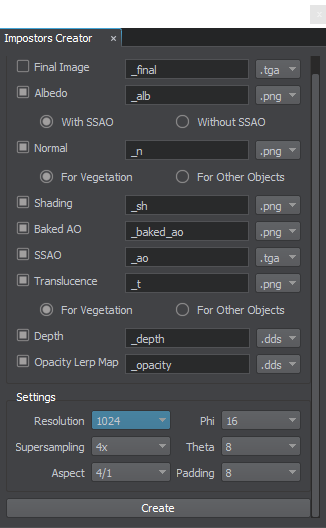Search the Community
Showing results for tags 'impostor'.
-
I've created impostors for grass and everything went ok but when i'm trying to create impostors for trees it gives me really strange result. I'm using trees from Vegetation pack. I attached the setting that I use to create impostors but changing them didn't help.
-
Is this possible to have "animated" imposters? Like for cheering crowd, swaying trees, etc. Or to animate distant units (like in old TotalWar series)...
-
Hello, i built a forest with the standard linden trees from the vegetation pack and then generated an impostor forest with the impostor creator. i use different sizes of the trees and these are not snapped all to the ground in the impostor. only the biggest trees are snapped to the ground. the trees are scaled in the middle. is there a trick that all the impostor trees snapping to the ground (also the little ones) or is that a bug? maybe the pivot point of the impostor plane are in the middle.
-
We are having some good success getting clutter placed using landcover data using meshes, although we're running into some strange impostor behavior where it seems unable to import a material. We are trying to use the method listed on the documentation page (link) but it seems that the impostor creator does not actually create what we need and we cannot add the material to the grass clutter object. It only wants to keep the inherited grass material. When we attach the texture to the clutter, we don't get a true impostor - just a billboard of the four-sided texture. I've attached a picture. How does one fix this? Also, where is the grabber tool?
-
I noticed a while ago that the billboard lighting changes more dramatically than it should when the camera rotates. Attached are some screenshots illustrating what I mean. The sun angle is almost straight overhead in these. The first screenshot is looking slightly down, and the billboards look ok. The second screenshot is looking straight out over the terrain and the billboards receive no lighting from the sun at all. The third screenshot is looking directly down at the ground, and the billboards receive full lighting. The difference between looking straight across the terrain versus looking down makes it very difficult to balance the ground cover to where it blends overall. I'm also not convinced that the lighting is coming from the correct angle. In the fourth screenshot I circled the sun in red, but the lighting is clearly coming from 90 degrees to the right, as indicated by the blue arrow. I've also attached the impostor's normal map used in the screenshots. vegetation_juniperoxy_large_impostor_n.rar
-
I've noticed that when I generate impostor texture sheets with the grabber tool I discover that it is not adding the canopy elements of my tree mesh as it has done for the diffuse texture. Does anyone know why the grabber tool would omit the canopy information for the normal map process? Attached are sample of the grabber outputs. A diffuse of tree then it's corresponding normal map where only the trunk shows up on the normal map. I've included the normal map for a pacific silver fir that seems to be correct.
- 7 replies
-
- normal map
- impostor
-
(and 1 more)
Tagged with: