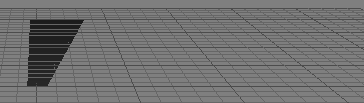Search the Community
Showing results for tags 'bone'.
-
Hello, I have a FBX with a single bone and a single animation. The bone is used to deform only a side of the mesh. When looking at the fbx animation with Autodesk FBX review (V1.4.1.0), it's fine. When the fbx is imported within Unigine 2.6.1.1, the bone animation rotates the mesh as a whole, not just a part of it (ie there is no deformation): I attached the fbx. Thanks for your help armature.fbx
-
Particle emitter does not follow the bone that it is attached to. The effect plays normally but when the bone is moved it stays still. It worked fine before we applied engine update (unigine-sdk-2011-11-11). Previous unigine sdk version that we used was unigine-sdk-2011-01-17. Does anyone know what changes to particles system made between these versions could cause the problem? As an example I attached an archive with animated mesh and not working emitter. test.rar