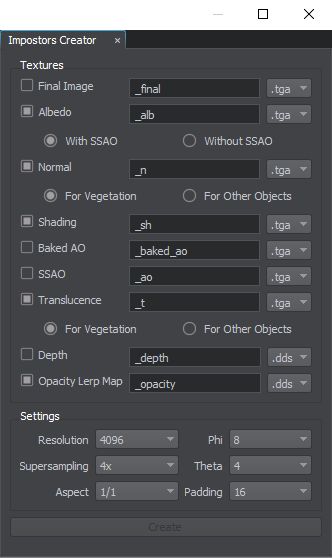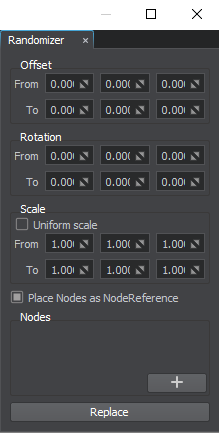Search the Community
Showing results for tags 'tool'.
-
- 2 replies
-
- randomizer
- tool
-
(and 3 more)
Tagged with:
-
Hi all. I am fairly new to Unigine and gradually learning the various tools/features. My query is, I am looking to fade in an object when the player/camera is lets say 100 units away from the object, and then once the object is no longer in visible, it then fades out/de-animates. Is this possible to do without scripting? Possibly using the schemer? Thanks