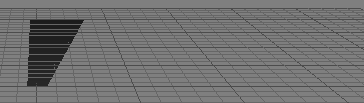Search the Community
Showing results for tags 'skin'.
-
Hello, I have a FBX with a single bone and a single animation. The bone is used to deform only a side of the mesh. When looking at the fbx animation with Autodesk FBX review (V1.4.1.0), it's fine. When the fbx is imported within Unigine 2.6.1.1, the bone animation rotates the mesh as a whole, not just a part of it (ie there is no deformation): I attached the fbx. Thanks for your help armature.fbx
-
3DStudio Max 2015 - Unigine 2: Skinned mesh with modifiers is not properly exported
ivan.cuevas posted a topic in Bug Reports
Hi, In the attached .max file (version 2015) there is a Cylinder with two EditPoly before a Skin modifier. When you export it, the resulting mesh ignores all the modifiers between the Cylinder and the Skin. Thanks, Iván. cylinder.zip -
Hi. Who has tried to use the Gui::setSkin(string path) to change the look of the interface? Please tell me how to use it. Thanks in advance.
-
Hi how to specify for a particular widget to use another gui(skin) in the code. For example, for WidgetHSlider or WidgetCheckBox. Another question: how to create custom widgets, such as in the attachment. I've done with the fake. Created a slider, made him empty texture (problem here - all sliders use this texture :) ), and top "nailed" widgetSprite. I looked at the source oil rush, there is a solution with the newly created widget_sprited. But to use "as is" I could not get, too many attachments drags. Question to unigine: What about the implementation of these widgets in the engine? That would be very cool! Thanks!