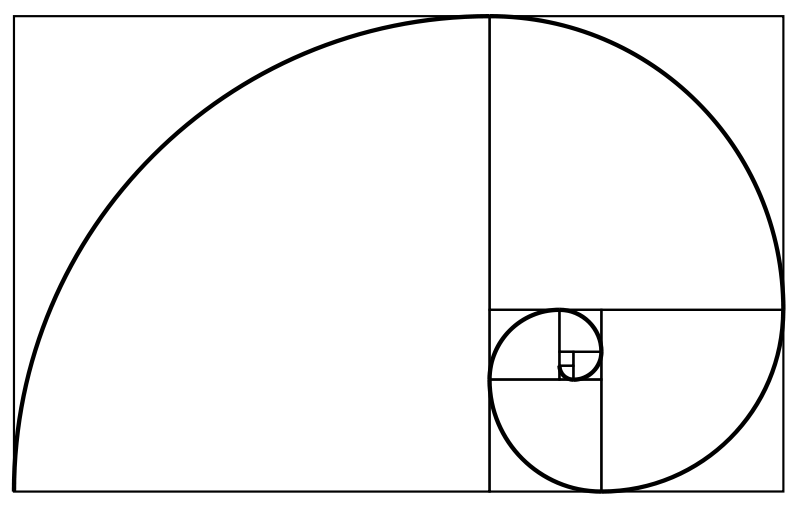Search the Community
Showing results for tags 'position change of object'.
-
Я начинающий в этом движке и не как ни могу понять как узнать позицию обьекта в пространстве, всю документацию пересмотрел и так и не понял как это сделать. Может я просто не могу найти тот класс который мне нужен? using System; using System.Collections; using System.Collections.Generic; using Unigine; [Component(PropertyGuid = "5ff39bf967441504a8a79c93dfaf78d64f635a3d")] public class Test : Component { private void Update() { Node node = World.GetNodeByName("Cuboid"); float worldPos = (float)node.GetWorldDirection(MathLib.AXIS.X); if (Input.IsKeyUp(Input.KEY.E)) { float TransformX = worldPos + 1.0f; Log.Message("Глобальная позиция:" + worldPos + "\n"); Log.Message("Координаты оси X:" + TransformX +"\n"); node.WorldTranslate(TransformX, 0.0f, 0.0f); } } }
- 2 replies
-
- documentation
- how to?
-
(and 8 more)
Tagged with:
-
V2.12 Standard First_person_controller child position does not update.
david.cambre posted a topic in C# Programming
Hi, When adding a dummy_node under the default first_person_controller the position does not automatically update. To solve this I created a component to attach using Unigine; [Component(PropertyGuid = "cb0e1963a4eeaf66d7667f8d783a9b88e1a90947")] public class set_world_partner : Component { public String partner_name = "first_person_controller"; private Node partner; private void Init() { partner = World.GetNodeByName(partner_name); node.SetWorldParent(partner); } } Am I missing something? -
Hello everyone , Nowadays I am working on a project that consist of several important movements for objects.But unfortunately I couldn't realize Fibonacci spiral movement.Circular and linear positioınal movements are available on my object.But could you please help me on Fibonacci circular motion.Is there any prepared function for this or how to integrate it in unigine for c++? Basically object should move like below image: Thank you by now,
- 4 replies
-
- fibonacci movement
- spiral movemet
-
(and 1 more)
Tagged with: