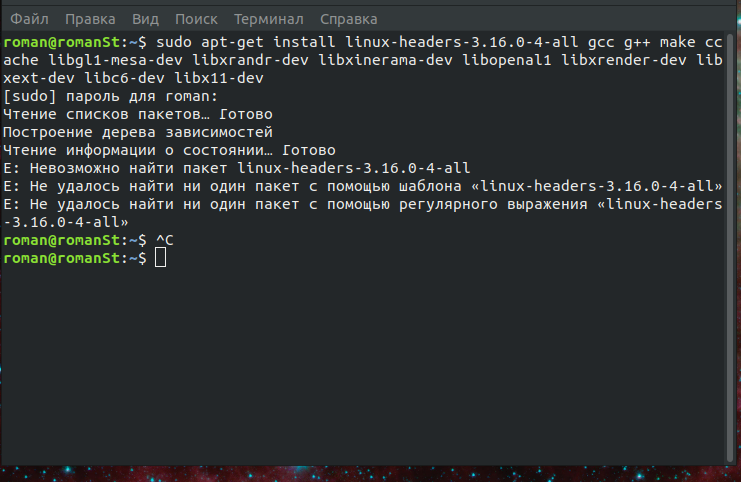Search the Community
Showing results for tags 'installation'.
-
Не могу установить SDK браузер. Нету четкой инструкции
BadWolfy posted a topic in Feedback for UNIGINE team
Ubuntu 18.04 STL 1. Вставляю ком. строку из туториала для докчки необходимых библиотек: sudo apt-get install linux-headers-3.16.0-4-all gcc g++ make ccache libgl1-mesa-dev libxrandr-dev libxinerama-dev libopenal1 libxrender-dev libxext-dev libc6-dev libx11-dev Он ругается и пишет: Думаю, окей запущу .run файл. 2. Регаюсь, скачиваю, нажимаю на файл, открывается в текстовом редакторе. 3. Установилось??? Говорит ошибка, если редактировать в любом случае(UTF 8), то все символы коверкаются на инопланетные символы. Если нажать "повторить", то он зависает: Ну а если нажать на "Подождать", то все так же виснет... > завершил принудительно 4. Открываю снова. Теперь грузится быстрее. Ставлю UTF 16 - ошибка, неправильная последовательность байт. Ставлю ISO - завис... Ну и что мне делать-то? КАК поставить sdk браузер на Ubuntu 18.04 STl ? Я очень хочу начать работать на этом движке! T_T- 3 replies
-
- sdk browser
- installation
-
(and 4 more)
Tagged with:
-
What should I with this error? I am confused. "The file you opened has some invalid characters. If you continue editing this file you could corrupt this document. You can also choose another character encoding and try again."
- 5 replies
-
- help
- sdk browser
-
(and 1 more)
Tagged with:
-
HI We build immersive projection domes that we call igloos www.igloovision.com the systems use 5 projectors to create the full immersion. We are having some success with displaying Unity 3D in 360 with 5 x cameras slaved to a game object. It works great but does not look fantastic, I came across Unigine and love the look and the feel of the graphics. It also seems to have the necessary plug-ins to output 5 cameras and also to possibly do warping for dome geometry correction for each camera from the within the engine? We are looking to collaborate with Unigine developers to visualise the Unigine engine in full 360º. We do not have the resources or complete skill set to build a project with the 360 camera rig implemented, but we have the technology to playback the 360 imagery. If anyone is intrigued and would like to work together please get in touch with me at jake@igloovision.com We would like launch a system like this at a major trade fair in either the gaming or simulation fields. Thanks