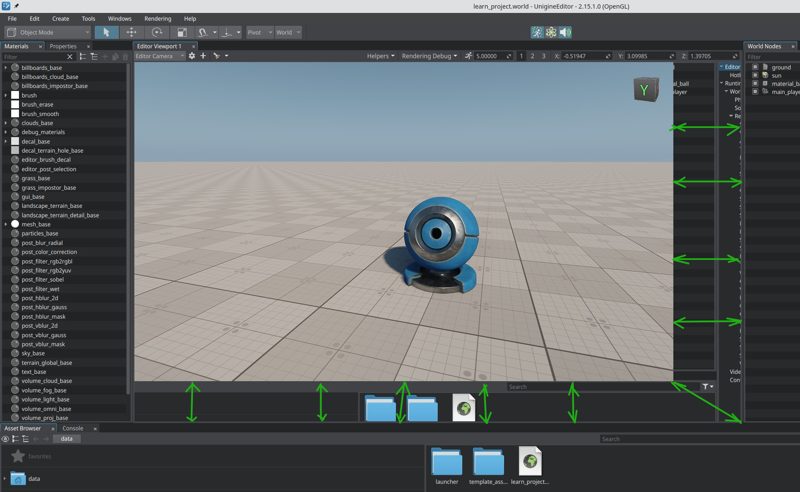Search the Community
Showing results for tags 'scaling'.
-
When using desktop scaling, view port frame appears incorrectly in Editor GUI. Linux Manjaro, KDE Plasma with 112,5% desktop scaling. Is it possible to fix it somehow without returning to 100% desktop scale?
- 3 replies
-
- gui editor
- viewport
-
(and 2 more)
Tagged with:
-
When using grass based impostors, there's a problem with the height of the billboards. When changing the size, the billboards scale from the center, not the bottom. Here's an example. This is tree billboard that has been added to the world as part of a grass object. It's height is set to 30 meters. Notice the red lines marking the top and bottom. This is a shot of the same tree with it's height set to 10 meters. The bottom of the billboard shifts upward dramatically. The problem here is that the billboards are meant to seamlessly replace WorldClutter objects (like trees) at a distance, but the scaling behavior of the impostors is different than the scaling behavior of WorldClutter objects. This also renders the min/max height function unusable, because if the trees have any height variation, most of the billboards will be floating above the ground.
- 2 replies
-
- trees
- billboards
- (and 4 more)
-
Hello I recently exported my Character from 3DS Max into Unigine. The model is 10:1 Scaled, so i exported the MeshDynamic with a Scale of 0,1 (Generic Units). The Mesh fits well, but if you START an Animation or Activate Ragdoll, it gets to it's origin Form, say it ignores Scale. Okay, so i tried a workaround: Export the Model with Scale 1 (1:1) and try again = works fine But i wanted to scale it... so i tried 2 things: A) Scale the Mesh direct on the Node, and B ) make it a child of a dummy node, and scale the dummy. Result = Both ways the Mesh pops again to it's 1:1 Scale when starting an Animation or disabling Framebased on the Ragdoll. So my suggestion on this = Ragdoll ignores the Scaling of the Object and Animations are not Scaleable, neither in Editor with Mesh Scaling Parameters nor with direct Scaled export in 3DS Max. The core Problem maybe is, that there is no Scaling Option when Exporting .sanim Files? Because if you export dynamic meshes, you can scale them with an animation. But obviously i need .sanim and not a couple of meshdynamic =) But still, Scaling should be taken into the calculation of the Ragdoll and Animation - Because Characters have different Sizes, are thin or fat, whatever the players create while they create a character to the game - so scaling is important for us. I will also post the scaling for .sanim export on the Feature Requests. Also, that you can make them Align BOTTOM and not by default (not changeable) WORLD @ .sanim export module, because this makes big trouble if you export the meshdynamic with BOTTOM and the Animation is WORLD in any case. Greets / приветствие Pascal