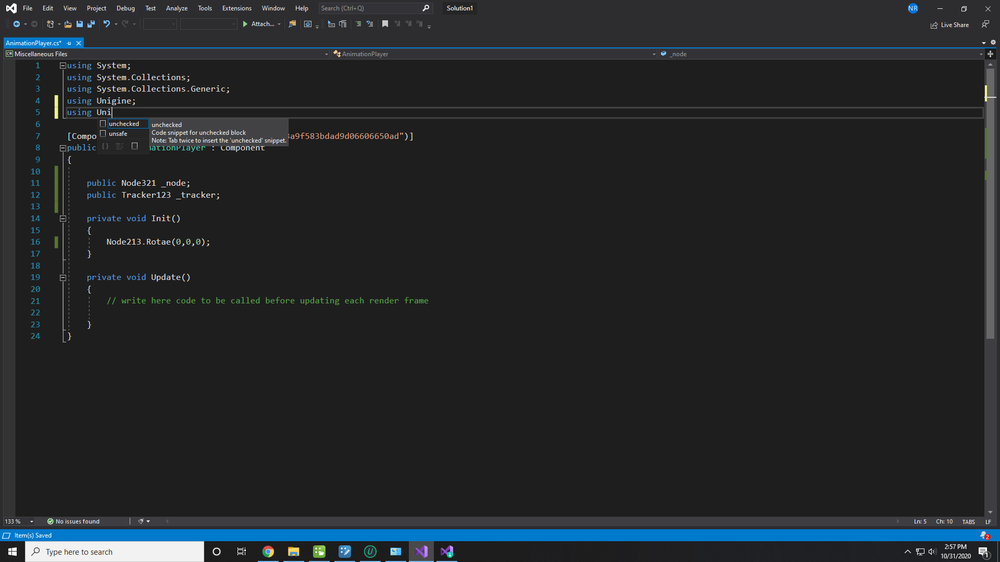Search the Community
Showing results for tags 'visual studio 2019'.
-
How Can I setup Visual Studio 2019 For Unigine Support? Whenever I try to edit my code in visual studio i dont find any suggestion or anything to help me with,that doesn't show any error ,or any classes, like it's blank, i cant code in any IDE,not visual studio not visual studio code, IDE doesn't catch any classes of unigine what to do?
- 2 replies
-
- ide
- unigine 2.12
-
(and 2 more)
Tagged with:
-
Release build made in Visual Studio 2019 (ver. 16.0.1) for x86 is crashing. Steps to reproduce: 1) Create new default UNIGINE project. 2) Open project source code in VS2019. 3) Build Release configuration for x86 platform. 4) Run. After loading world there is an error - "Memory::allocate(): Can't allocate 134217728 bytes". The stack trace is: > msvcr120.dll!memset(unsigned char * dst, unsigned char value, unsigned long count)Строка 87 Нет данных Unigine_double_x86.dll!MicroProfileLogPut(unsigned __int64,unsigned __int64,unsigned __int64,struct MicroProfileThreadLog *) C++ Unigine_double_x86.dll!MicroProfileEnter(unsigned __int64) C++ Unigine_double_x86.dll!Physics::update(void) C++ Unigine_double_x86.dll!Physics::update_thread(int,int) C++ Unigine_double_x86.dll!CPUThread::process(void) C++ Unigine_double_x86.dll!Thread::thread_handler(void *) C++ kernel32.dll!@BaseThreadInitThunk@12() Нет данных ntdll.dll!__RtlUserThreadStart() Нет данных ntdll.dll!__RtlUserThreadStart@8() Нет данных P.S.: Release build for x64 is OK as well as Debug builds.