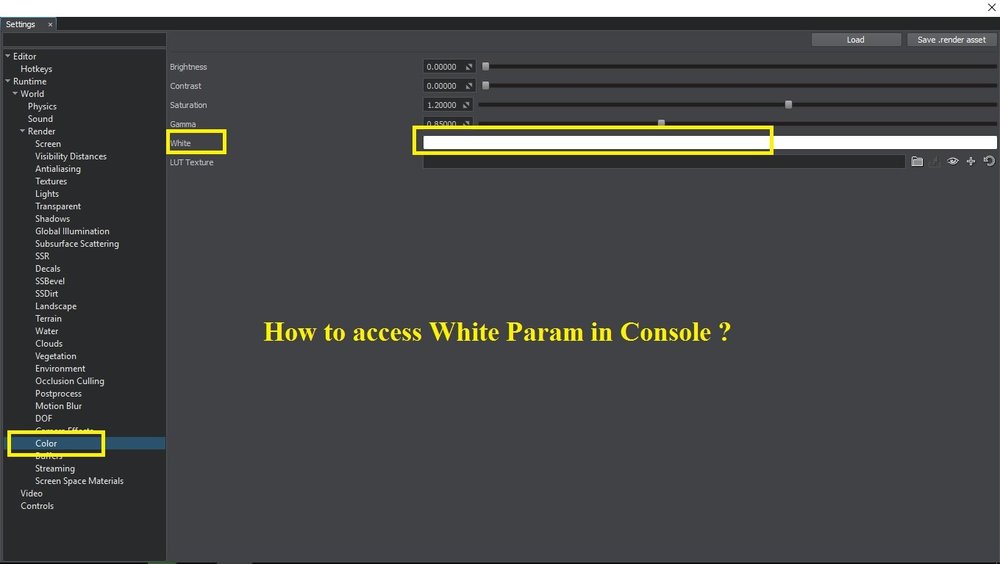Search the Community
Showing results for tags 'console'.
-
console [SOLVED] Writing messages to the console (Editor & in-game)
antony.wells posted a topic in Getting started
Hi, I'm trying to figure out how to write messages to both or either of the in game and IDE consoles, in C# components. I've done this, Unigine.Console.Run("show_messages 1"); Unigine.Log.Message("Begun title sequence./n"); And show_messages shows up in both consoles, however the following Log.Message, does not? -
[request] a button for show list command in console
ahmad.karami posted a topic in Feedback for UNIGINE team
Hi unigine team, is it possible add a button for show list command in console windows for new release version? -
Page Up / Page Down Keys do not work anymore in Unigine 2.13.0.1. console for scrolling.
sebastian.vesenmayer posted a topic in Bug Reports
Hello, functionality to scroll through the console entries with "page up" and "page down" key is not working anymore in 2.13.0.1. This was a very fast way to check the log, will it come back again? Thanks -
- 7 replies
-
- post-process
- rendering
-
(and 8 more)
Tagged with:
-
Hi, I've added a few console commands. But the only one that works is the one with no arguments. The console commands I've added with arguments don't work. Could you help me figure out what I've done wrong? Here's a callback: class SetCameraTargetCallback : public CallbackBase3<double, double, double> { void run (double x, double y, double z) { Log::message("Testing...\n"); PlayerSpectatorPtr player = PlayerSpectator::create(Game::get()->getPlayer()); Vec3 camPos(x,y,z); player->setNodeWorldPosition(camPos); } } SetCameraPosCallback setCameraPosCallback; And then in my code just after I initialize the engine: Console::get()->addCommand("set_camera_pos", "Sets the camera position", &setCameraPosCallback); Then once in game, opening the console window and using the ls command will list my new commands, but executing them does nothing. Unigine~# set_camera_pos 100 100 100 It doesn't print out "Hello", doesn't move the camera, nothing. But then if I call the show_nodes command I added, it works just as expected. Thanks
-
I want to save a sequence of screenshots to a RAM disk for performance reasons. However I cannot set an absolute path i.e. Q:\screenshots\ - instead the only argument I can pass is a relative path to $APP\bin\screenshots\ Or at leasts if there is a way I can't see it.
-
[SOLVED] engine.console.run ( "video_restart" ) - don't updates rightly
lars.saalbach posted a topic in Bug Reports
Hey Unigine, in attachment you'll find a sample project to reproduce this error. Error explanation: If i try to change the video mode: engine.console.setInt( "video_mode", 3 ); And after this I restart the engine with: engine.console.run ( "video_restart" ); The project is reloaded and the size of the frame is restartet but the problem is that: engine.app.getWidth / engine.app.getHeight Isn't updatet. The width and height are just updated after a second press on the button which is attached, but not with the first one - which should be so? I found a work around with trigger: engine.console.run("world_reload"); But I realy don't know in which issues we run with this call, and at all the whole project is reloaded and not just the video. A fast feedback and solution would be very good. Thanks & Greetings Lars roa.rar -
After running unigine-based application on ubuntu 11.10 via optirun (maybe this tool for switching video adapters is the reason!), gnome terminal showing no input. Actually input is working properly, but it becomes invisible. When i run other applications via optirun from linux console after it closes input works well.