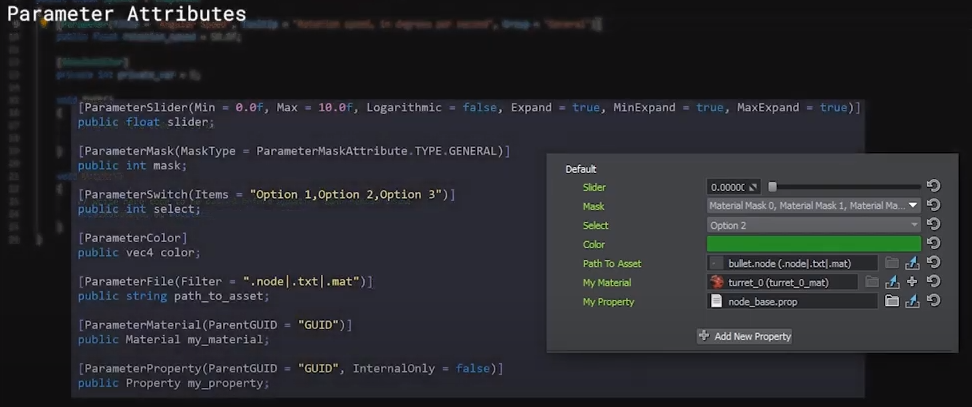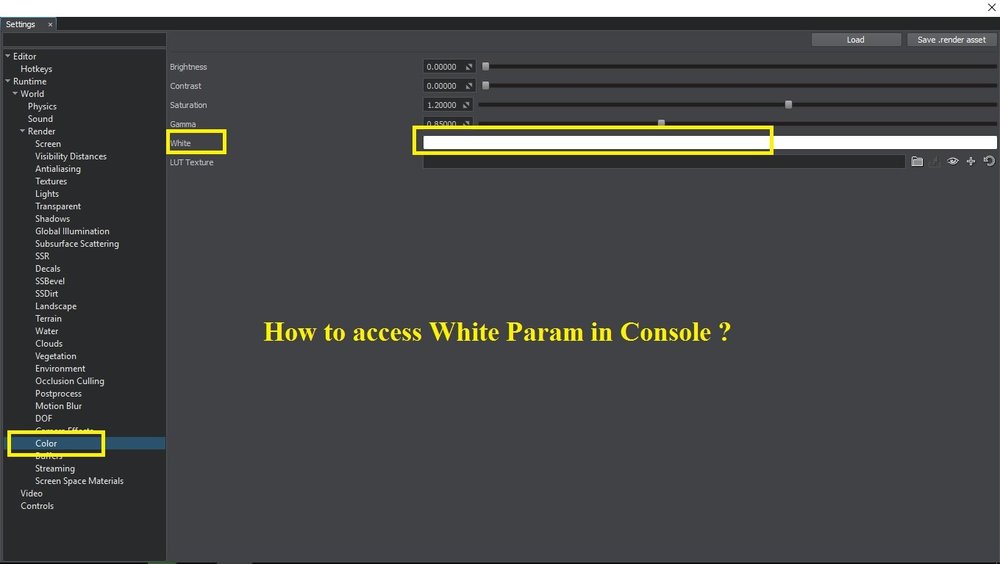Search the Community
Showing results for tags 'parameter'.
-
Hi, In new editor I can't find the way to specify per instance parameters for properties and materials. In the .node file, these parameters were stored as follows: <node type="NodeLayer" id="1877567429" handled="0" name="layer_building_arrecife" property="cgs_building_arrecife"> <layer>guid://3d26f5abfa9536fdfda15d25830dcc1213be9dfb</layer> <property> <parameter name="floors">5</parameter> </property> <transform>1 0 0 0.0 0 1 0 0.0 0 0 1 0.0 0 0 0 1.0</transform> </node> Can you tell me how can I perform this operation in user interface? Thanks.
-
Hi, I am new to Unigine and find myself going back to the 'C# Component System - UNIGINE 2 Engine Essentials' YouTube video all the time. For example, to look at how to write Parameter Attributes and what see whats possible.
-
- 7 replies
-
- post-process
- rendering
-
(and 8 more)
Tagged with: