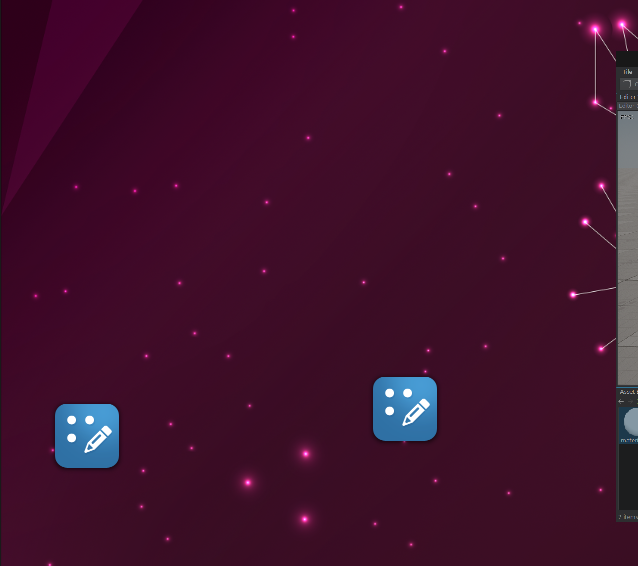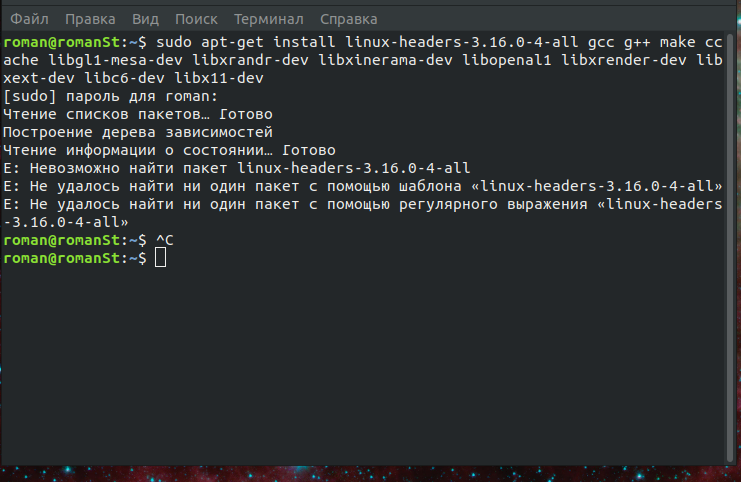Search the Community
Showing results for tags 'Linux'.
-
Ubuntu 23.04 material graph window and bake lighting setting window not showing (there might be some others I missed) see image below
-
XML files are opened by another program on click in the asset browser
tosontur posted a topic in Editor
Hi, When I click on xml files (including, for example, .mat files, configs, etc.) in the asset browser, these files are opened in another program (OS defaults for .xml extension). Other file extensions may also have been affected by this issue. -
Доброго времени суток! сменил систему на Fedora 35 и столкнулся с проблемой после установки - отсутствует изображение на Editor Viewport, чёрный экран, при изменении размеров этого окна, промелькивает изображение, при запуске программы через Run работает нормально, при запуске через Qt выдаётся изображение как на 2 скриншоте Подскажите как это исправить?! и каким образом убрать статистику системы которая показывается в нижнем левом углу, ну и графики эти тоже... Просто ничего не понимаю дело в каких-то настройках или в драйверах? но драйвера я установил и они работают
-
Добрый день! Подскажите пожалуйста, как переключить Unigine Editor в полноэкранный режим? В меню нет соответвующего пункта, стандартный хоткей F11 не работает. Использую Unigine Community 2.15.1 на Ubuntu 21.10.
- 1 reply
-
- fullscreen
- editor
-
(and 1 more)
Tagged with:
-
[ MX Linux 19.2 ] Open Unigine browser via console. Open created Empty C# project by "Open Editor" in Unigine browser (everything by default). Get console error: GGLRenderContext::createContext(): glXCreateContextAttribsARB(): failed Project do not open. Video card: Console log: Also crash on startup on samples with error: How to fix it?
- 5 replies
-
- gglrendercontext
- glxcreatecontextattribsarb
-
(and 1 more)
Tagged with:
-
Не могу установить SDK браузер. Нету четкой инструкции
BadWolfy posted a topic in Feedback for UNIGINE team
Ubuntu 18.04 STL 1. Вставляю ком. строку из туториала для докчки необходимых библиотек: sudo apt-get install linux-headers-3.16.0-4-all gcc g++ make ccache libgl1-mesa-dev libxrandr-dev libxinerama-dev libopenal1 libxrender-dev libxext-dev libc6-dev libx11-dev Он ругается и пишет: Думаю, окей запущу .run файл. 2. Регаюсь, скачиваю, нажимаю на файл, открывается в текстовом редакторе. 3. Установилось??? Говорит ошибка, если редактировать в любом случае(UTF 8), то все символы коверкаются на инопланетные символы. Если нажать "повторить", то он зависает: Ну а если нажать на "Подождать", то все так же виснет... > завершил принудительно 4. Открываю снова. Теперь грузится быстрее. Ставлю UTF 16 - ошибка, неправильная последовательность байт. Ставлю ISO - завис... Ну и что мне делать-то? КАК поставить sdk браузер на Ubuntu 18.04 STl ? Я очень хочу начать работать на этом движке! T_T- 3 replies
-
- sdk browser
- installation
-
(and 4 more)
Tagged with:
-
No "lib" sub-folder in the SDK folders, as indicated in the linux setup part of the doc
laurent.ongaro posted a topic in Documentation
I've noticed the following point in the linux documentation https://developer.unigine.com/en/docs/2.10/code/environment/linux?rlang=cpp but there is not "lib" sub-folder in the SDK folders -
Hi, I've just installed the 2.11 Community SDK and the C# Api button is disabled in the SDK Browser I'm on Arch Linux Mono is installed and configured (used in other projects that need it, like Godot Engine) I've also noticed the following point in the linux documentation https://developer.unigine.com/en/docs/2.10/code/environment/linux?rlang=cpp but there is not "lib" sub-folder in the SDK folders Thanks for your answers
-
Hello! I'm developing VR(HTC Vive) application on 2.6.1.1 Unigine Linux SDK. But I can not find any documentation on how to integrate HTC Vive in my application.I already installed Steam Vr via Steam. All that I found is how to do it on Windows version of SDK. Should I do it manually via code or can you provide me some information about it please?
-
Hi, we are trying to integrate Unigine with Qt/Qml. On windows using DX11 it work perfectly but on linux with opengl it doesn't work. We have an Unigine viewport and some Qml widget (Qt5QuickWidgets) created dynamically, when a qml widget is created both Unigine and Qt stop refreshing with the following error : OpenGL error: invalid operation Any help would be appreciated. You can reproduce it easily editing the source code of source/app/main_qt : (.zip with complete source code provided) main_qt.pro : -------------------------------- QT += core gui widgets quickwidgets main_qt.cpp : -------------------------------- // Qt #include "MainWindow.h" #include <QApplication> #include <QDesktopWidget> #include <QQuickWidget> #include <QQuickView> (...) int main(int argc, char *argv[]) { // Qt part QApplication app(argc, argv); MainWindow window; QQuickWidget *view = new QQuickWidget; view->setSource(QUrl::fromLocalFile("test.qml")); view->show(); // UnigineApp AppQt *widget = NULL; (...) test.qml : (drop it in the main_qt folder) -------------------------------- import QtQuick 2.0 Item { width: 600 height: 400 Rectangle { id: r anchors.centerIn : parent width: parent.width /2 height: parent.height /2 color: "red" } Timer { interval: 1000; running: true; repeat: true onTriggered: { console.log("Triggered " + r.color) r.color = (r.color == "#ff0000") ? "blue" : "red" } } } main_qt.zip
-
Hi, I'm trying to get started with this guide to create a C# application: https://developer.unigine.com/en/docs/2.2.1/code/csharp/application I have installed Mono the way that is recommended in the guide, and it works. But when I try to create a new project in UNIGINE SDK Browser, I can only choose between the APIs C++ (GNU Make), C++ (QMake) and UnigineScript only. What do I miss or do wrong? Thanks!
-
Hello there, I just downloaded the SDK, tried to setup a new project, but clicking on the "Run" button doesn't make anything... So I tried to run it through a new terminal, as I found a "run.sh" in my project's folder, and I got an error: ---- Plugins ---- Loading "libCollada_x64.so"... EnginePlugins::addPlugin(): can't load "libCollada_x64.so" library libCollada_x64.so: cannot open shared object file: No such file or directory I didn't found anything providing this library (even in bigger distributions' repositories). I installed the package 0ad, which provides a "libcollada.so", but that's not the required library (I got another error, telling me that it can't load the required functions, then it crashed). As you can see, I'm working on Linux (more precisely, Fedora 22; I'll on an ArchLinux if necessary). I can't try on Windows. Did I missed something during the SDK's setup?
-
[SOLVED] Cannot run editor or launch any project on 2.2.1 on Linux (2.2.1 Sim src sdk)
salvador.lopez posted a topic in Bug Reports
The unigine (2.2.1 linux Sim src) editor and projects always crash on startup. This happens both when launching them from command line and from the SDK Browser, both for existing and newly created empty projects. I have tested on two different machines with different linux distributions (OpenSUSE Leap 42.1 and CentOS 7), it happens on both. Both of them have working NVidia drivers installed. The problem also occurs with the Valley Benchmark demo too. I send attached the console output generated when running from command line, there is not much to work on in there, just a "Received signal SIGSEGV, invalid memory reference" at the end. (EDIT) Everything works fine in 2.2 in both machines. The issue is only in 2.2.1 log.txt -
I just started out with Unigine yesterday so I might be missing something, but I seem to be getting 100% glossy screenspace reflections on Linux. I set up all materials to write to the auxiliary buffer and added the vanilla screenspace reflections post effect shader to the Render stage. I'm using an AMD FX-8320 and an Nvidia Geforce GTX 780 with Unigine 2.0.1, kernel 3.19.0, glibc 2.21, proprietary driver 355.11 on an Ubuntu-based distribution. Can anyone reproduce? I'm going to pop on over to Windows and see if the same thing happens there.