Export Area
您应该升级到
Export Area is an arbitrary area that defines which part of the terrain is going to be generated. This area is visualized as blue boundaries on the preview map.Export Area是一个任意区域,它定义了地形的哪一部分将被生成。这个区域在预览地图上显示为蓝色边界。
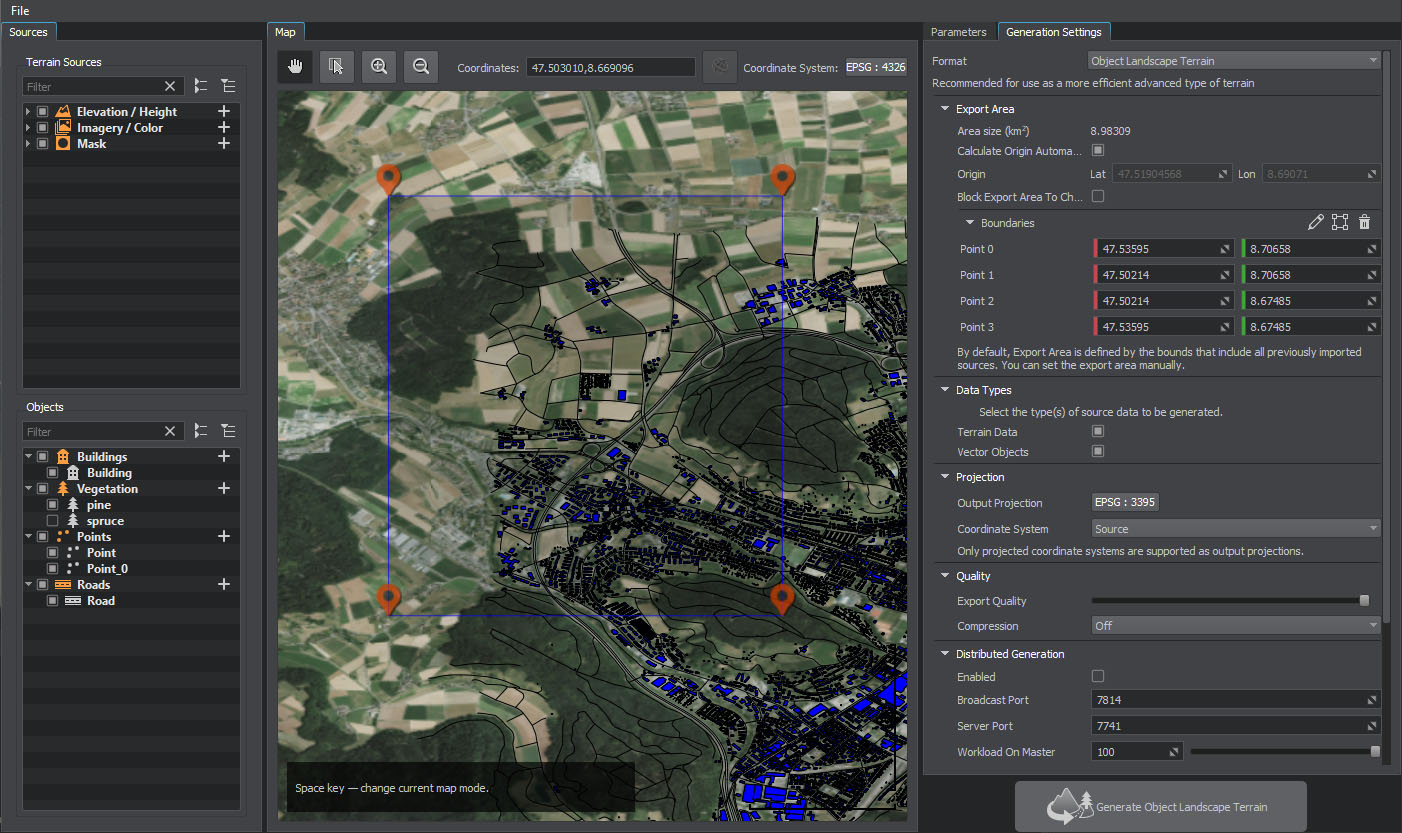
Setting Export Area设置出口区域#
To define Export Area, set the boundaries.要定义Export Area,请设置边界。
You can set points manually or enclose the area visible in the Map view and move the points, if necessary, using the following tools:您可以手动设置点,或者在Map视图中包围可见区域并移动点,如果需要,使用以下工具:

 |
Modifying boundaries: click and drag the point on the preview map or change its coordinates on the Parameters panel.修改边界:点击并拖动预览地图上的点或在Parameters面板上更改其坐标。 Adding points: hold ALT and click the left mouse button in the Map window.添加点:按住ALT,在Map窗口点击鼠标左键。 Deleting points and boundaries: right-click on a single point in the Map window and click Remove in the context menu. You can also select a point in the Map window and press Delete on the keyboard.删除点和边界:右键单击Map窗口中的单个点,然后单击上下文菜单中的Remove。您还可以在Map窗口中选择一个点,然后按下键盘上的Delete。 |
 |
Enclosing the area visible in the Map window in the boundaries. The data will be uploaded for the area within these boundaries. You can move the points defining the boundaries to adjust the area as necessary.包围面积 Map窗口中可见的边界。区域内的数据将上传这些界限。您可以移动的点定义区域调整的界限。 |
 |
Removing the boundaries for the selected source. If the boundaries are not set (or deleted), all data available in the source and within Export Area will be uploaded.删除所选来源的边界。 如果未设置(或删除)边界,则将上传源中和 Export Area 内的所有可用数据。 |
You can relocate Export Area — right-click somewhere on the map and select Place Export Area Here in the context menu. Export Area will be moved there, and the clicked point will become the center of the polygon inside the boundaries.您可以重新定位Export Area—右键单击地图上的某个位置,并在上下文菜单中选择Place Export Area Here。Export Area将移动到那里,点击点将成为边界内多边形的中心。
Parameters参数#
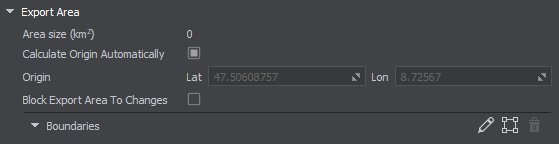
| Area Size | Displays the size of the selected area in square kilometers.显示所选区域的大小平方公里。 |
|---|---|
| Calculate Origin Automatically | If enabled, the origin is calculated automatically based on the data provided. If Export Area is changed and the terrain is regenerated, the origin would be updated automatically.如果启用,将根据提供的数据自动计算原点。如果更改了Export Area并重新生成地形,则原点将自动更新。 |
| Origin | If Calculate Origin Automatically is disabled, the origin latitude and longitude can be edited here, and they will not be recalculated automatically if the Export Area is changed and the terrain is regenerated.如果禁用Calculate Origin Automatically,则可以在此处编辑原点纬度和经度,如果 导出区域已更改,地形已重新生成。 |
| Block Export Area to Changes |
If enabled, the selected Export Area cannot be modified. This option is useful, if you want to move around the map without occasionally shifting or modifying Export Area.如果启用,所选的Export Area不能被修改。如果您希望在不偶尔移动或修改Export Area的情况下移动映射,则此选项非常有用。 |
